Episode 291: Learn from our HubSpot mistakes, using emojis, calculated fields and conversation forwarding
Welcome to HubShots Episode 291: Learn from our HubSpot mistakes, using emojis, calculated fields and conversation forwarding
If you're new to HubSpot, we guide you on where to start, how to do it right, and train you to make the most of the platform.
Review your HubSpot portal to uncover issues, spot growth opportunities, and ensure you're maximising its potential.
Unlock business growth with automation and attribution. Implement best practices and execute marketing campaigns.
HubSpot On-Demand
HubSpot Training
HubSpot Websites
HubSpot Campaigns
Virtual HubSpot Manager
This edition we dive into:
You can watch this episode on our YouTube episodes playlist.
Are you a subscriber on the HubShots YouTube channel?
We’re also available on Spotify or Soundcloud if that’s easier for you.
Did a colleague forward this episode to you? Sign up here to get yours every Friday.
Please forward this on to your work colleagues.
Recorded: Wednesday 30 November 2022 | Published: Friday 09 December 2022
My wife was telling me about a book she read recently where the author recounted a train ride he took through some remote African countries. At one point the train was slowly going through a village. Staring intently out the window he noticed all the women, many with children, came out and watched blankly as the train went past. He describes them as looking ‘dead in the face’. He then realised he probably looked exactly the same to them. So he smiled broadly and started waving excitedly at them. Immediately they all responded in kind, smiling and waving…
His point being, that we can make an impact on others in what might seem the smallest of ways. We’re not just observers here. We often reflect and receive what we put out.
In Australia, we’re coming into the mad rush before Christmas (I’m aware other countries aren’t the same as us) and it can be easy to be frustrated and hurried. Retail staff often bear the brunt of this frustration from customers - through no fault of their own.
In our day jobs we work hard to drive results for our customers (and companies) - let’s make sure this attitude extends to our personal interactions with strangers, friends and family this holiday season.
Thanks for being a HubShots reader. We appreciate you.
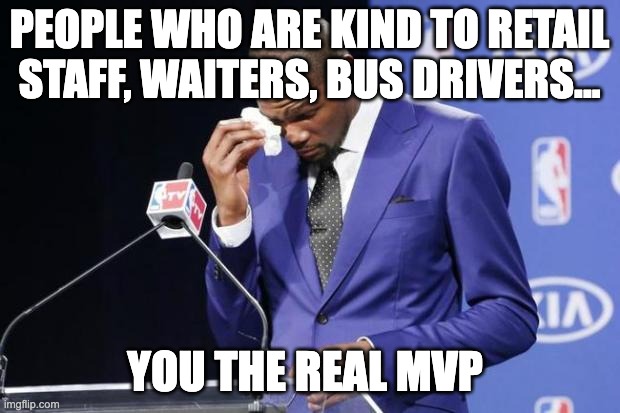
Here’s a few quick items of interest we noticed:
We’ve been getting this question a fair bit lately…
Q: Can you merge duplicate contacts?
A: Yes
Q: Is it easy to merge them?
A: Yes
Q: Should I merge them?
A: It depends…
You can access this from the Actions menu in Contacts:
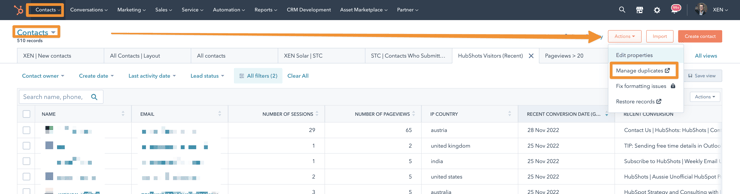
This will take you a list of all the contacts the HubSpot has identified as potential duplicates:
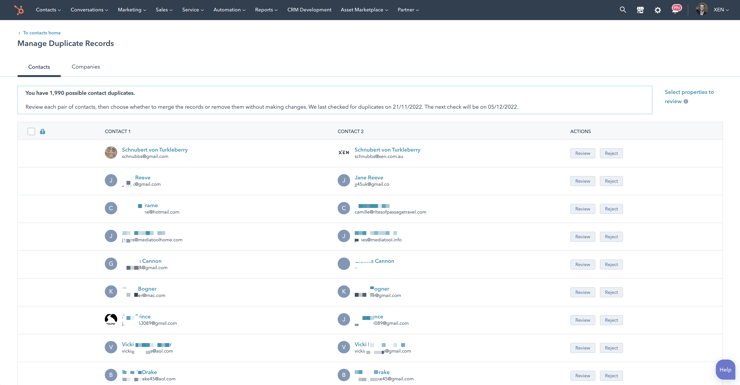
You can see we have close to 2000 duplicates - time for us to get these a bit better organised…
For each duplicate can review and then decide whether you’d like to merge or not:
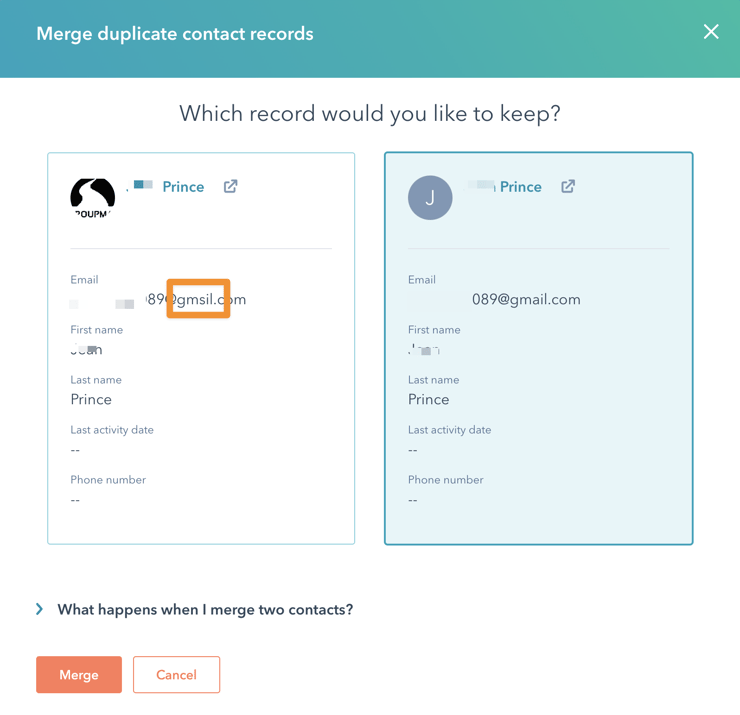 In the above example you can see that the first contact has a typo in their email, so it’s easy to choose the correct one on the right as the one to be the main contact.
In the above example you can see that the first contact has a typo in their email, so it’s easy to choose the correct one on the right as the one to be the main contact.
Note: you can change the properties you use to review, eg adding Create date is often useful:
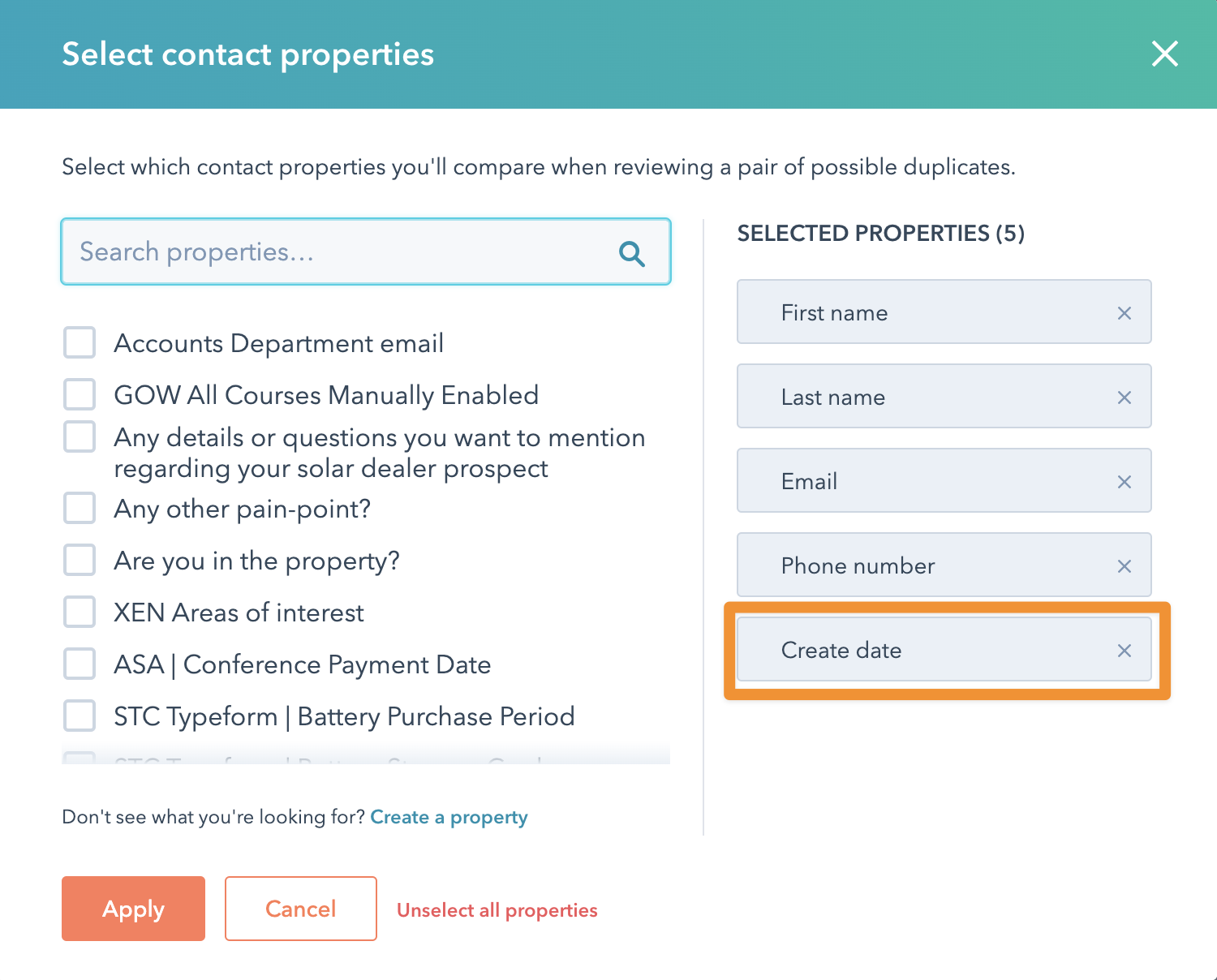
Which then shows up at the top of the review popup:
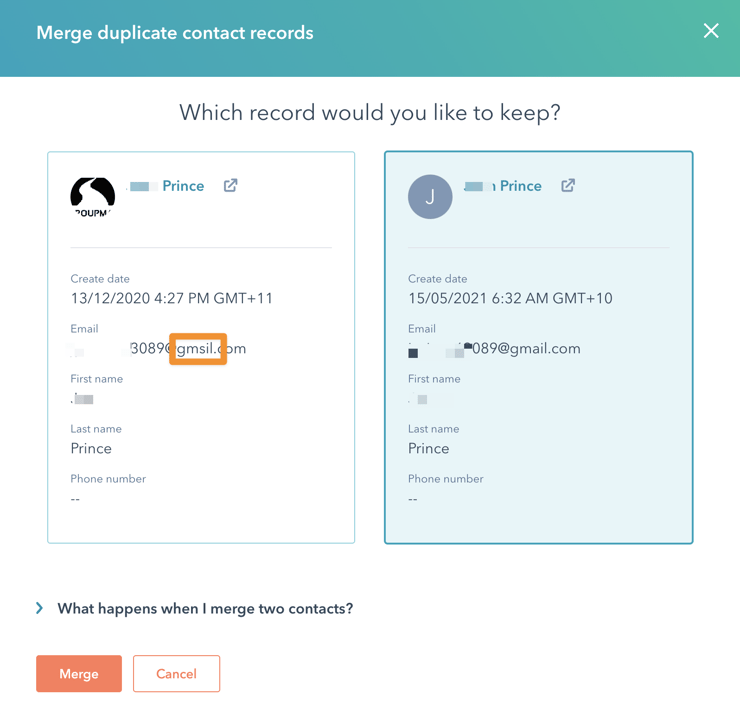
As a general observation there are three main types of duplicates:
In the third scenario (personal and business email) the usual advice is to merge these into the business address. That’s not what we do though.
The reason we don’t merge these contacts is because:
[1] You can reach them in two locations (devices, times)
[2] Business emails often churn, and keeping their personal email address means you continue to reach them
[3] Syncing ad audiences is often different between platform (eg they use a personal email on Facebook and business one on LinkedIn)
We recorded a quick video that walks you through further details on this, and some examples. You can watch it here on our YouTube channel (you’ve subscribed right?)
This is a simple process that can save a lot of manual followup, if appropriate for the deal stage.
The flip side of this is you must keep your pipeline updated else contacts will get this email even if they have purchased!
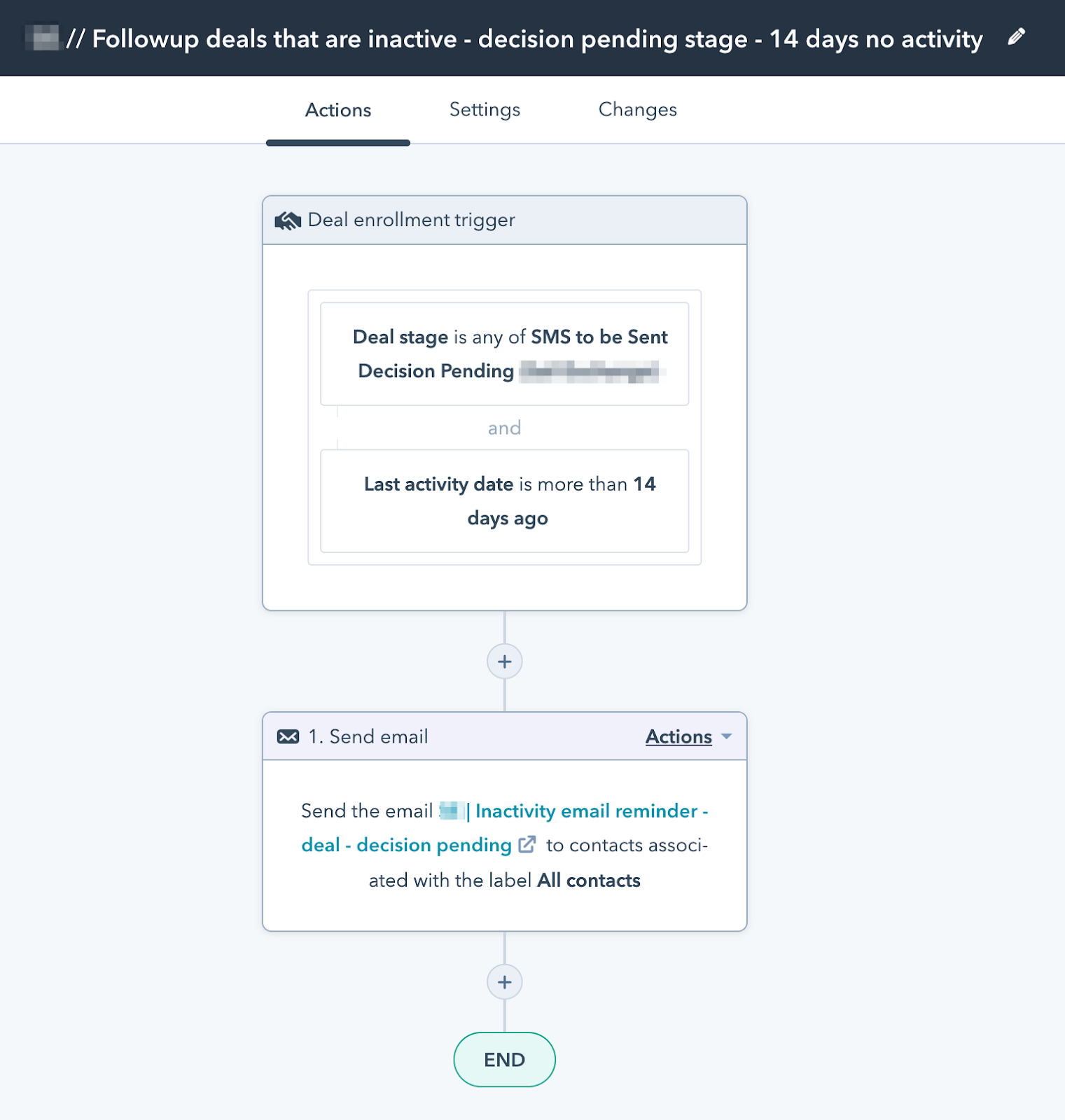
We send the following email
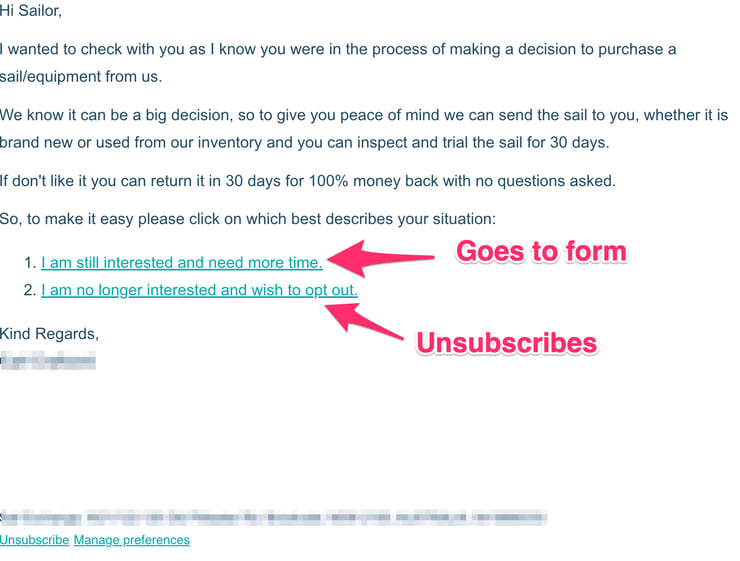
This is what happens on the form:
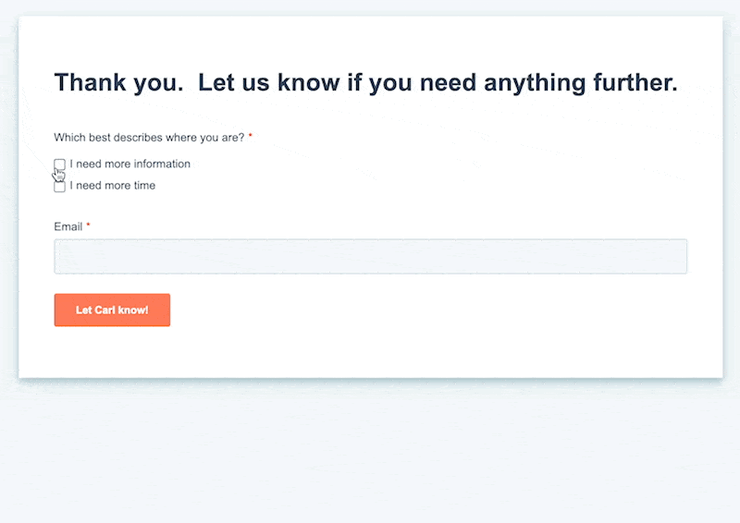
We have a separate workflow if they need more time where we set a task to the contact owner to contact them at the request timeframe.
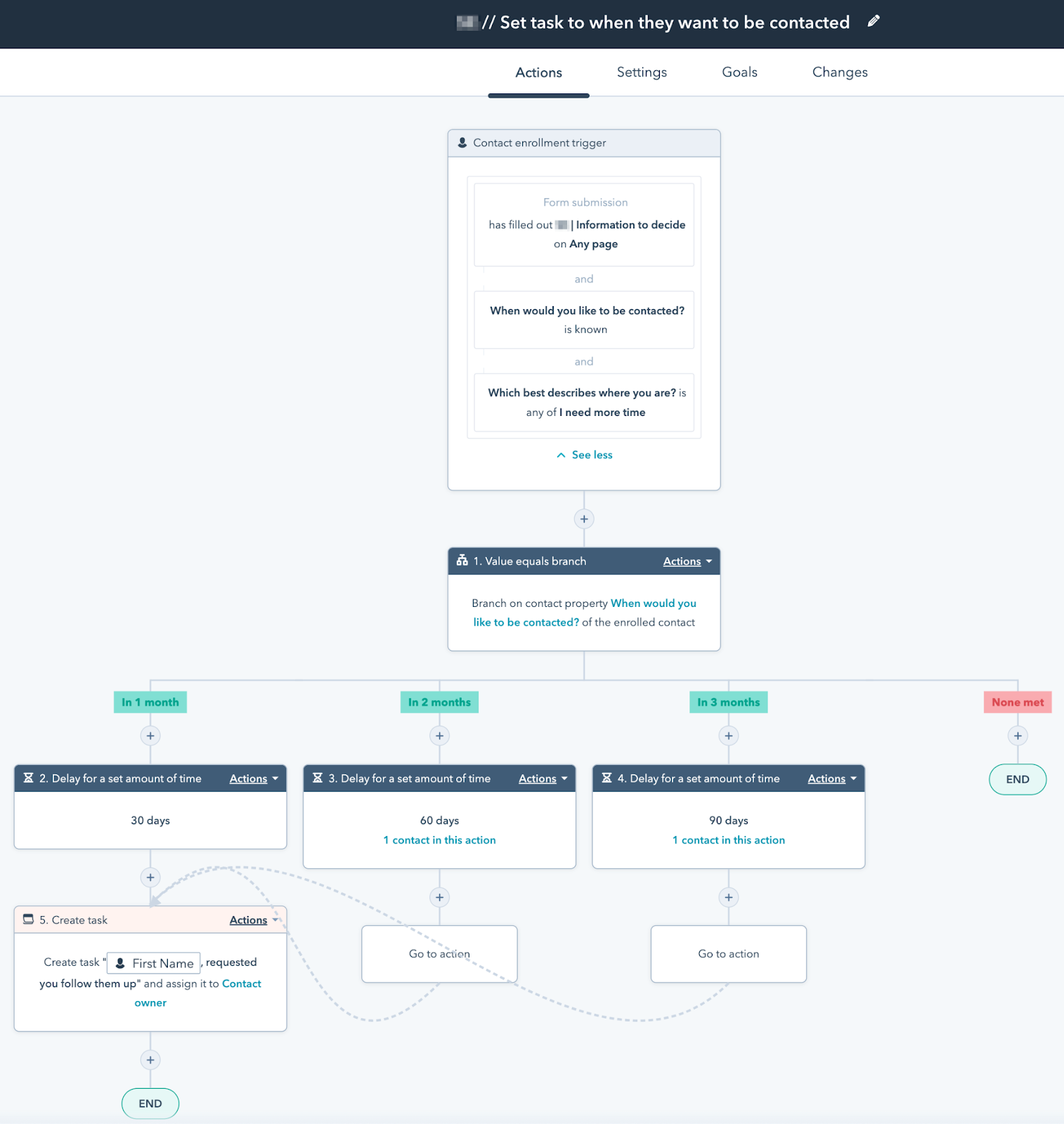
HubSpot has been consistently improving the SEO functionality available..
The Analyze tab in the SEO tool (under the Marketing menu) has some nice simple ways to review your website’s organic performance.
Note: this is based on the data from Google Search Console, so make sure you have a Google Search Console profile setup, and connected into HubSpot (full details here).
Once connected, you’ll start seeing details like this:
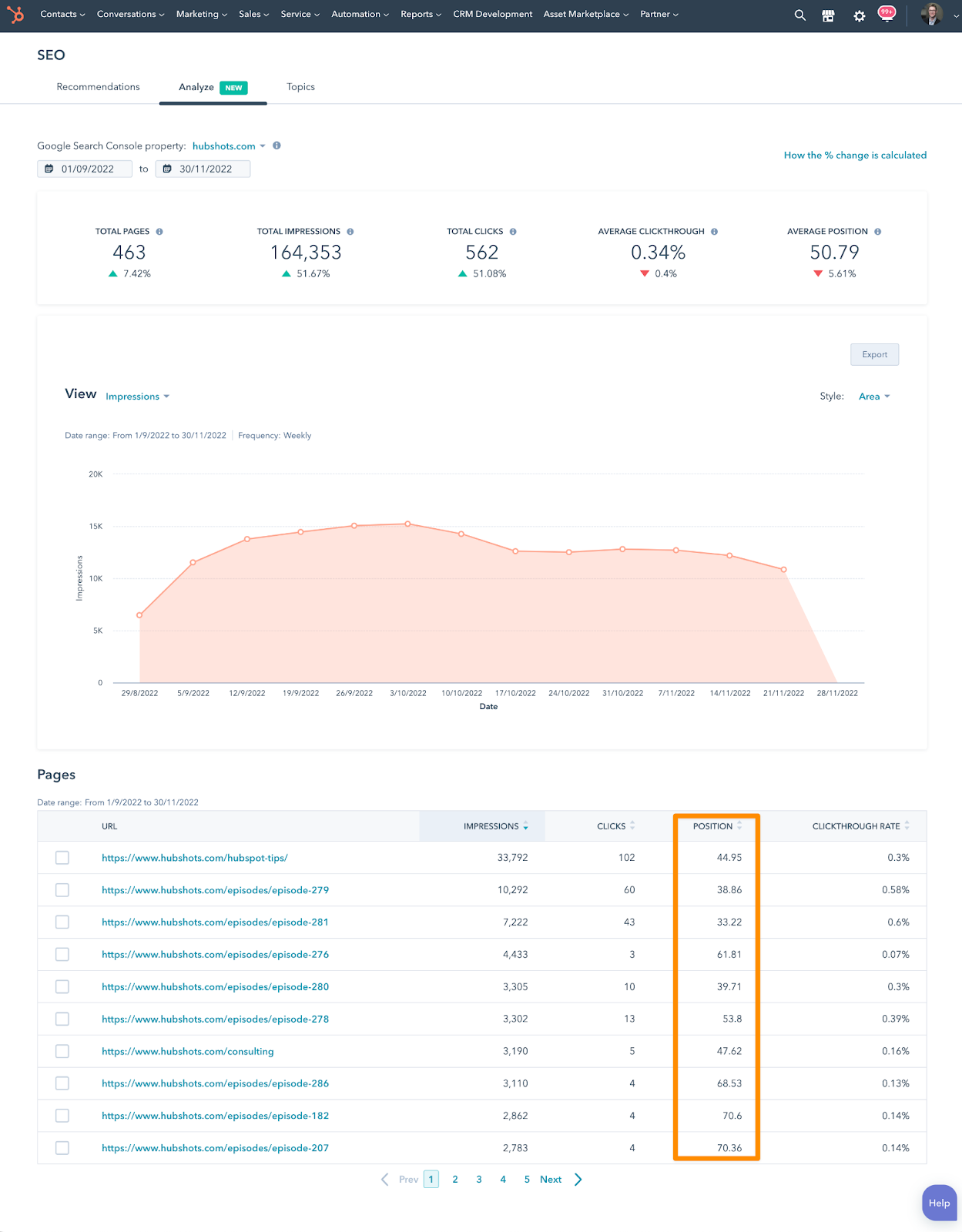
You can also drill into individual pages to view keywords related to the how that page is ranking: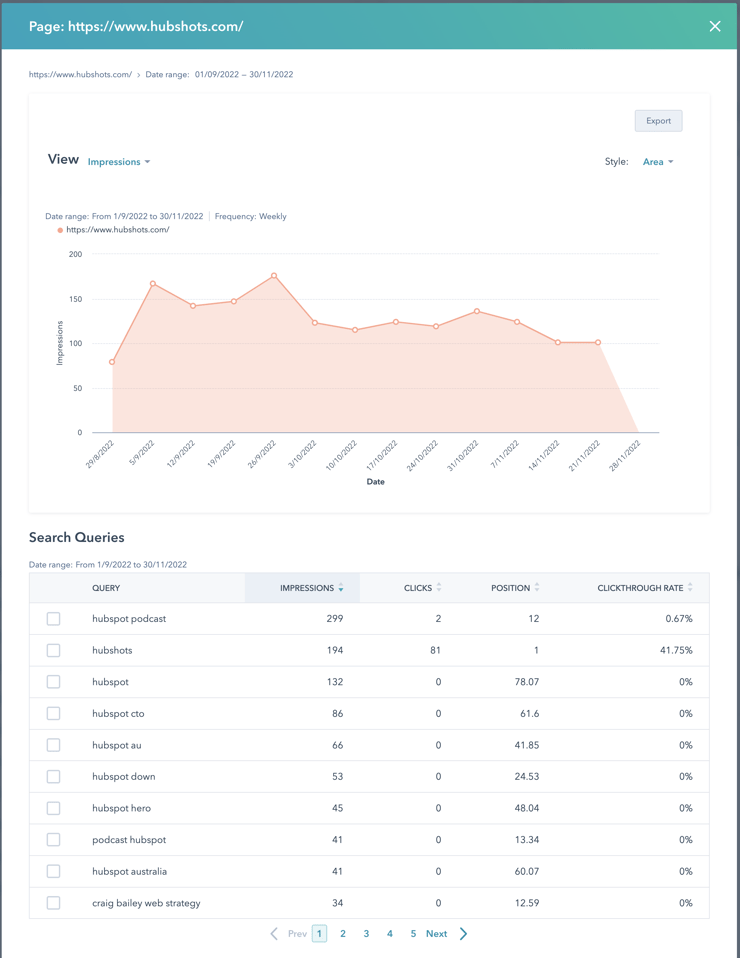
Using our HubShots site as an example, the first thing you’ll note is how little organic traffic the site gets from Google. We have a lot of work to do! (In case you are interested, most of our traffic to the site comes from other sources including YouTube, email and social)
However, you’ll notice that we have a lot of potential. The site is getting a lot of impressions, it's just that we don’t rank very highly (yet!) for the terms. So this Analyze report very quickly highlights that we have a big problem, but also a lot of opportunity.
Our next steps will be to:
One of the problems with having content based on the shows is that we cover so many different topics in each show. As opposed to just focussing on one topic. So another idea we’ll consider is building out pillar pages on specific topics, and referring to the relevant episodes from them.

Tara reminded us of a scenario we often see when customers add a Conversations inbox channel to their portal.
If the channel isn’t set to automatically assign new conversations, it causes every User in the portal to suddenly start receiving Unassigned conversation emails - you’ll have experienced this if you suddenly started receiving emails like this one day:
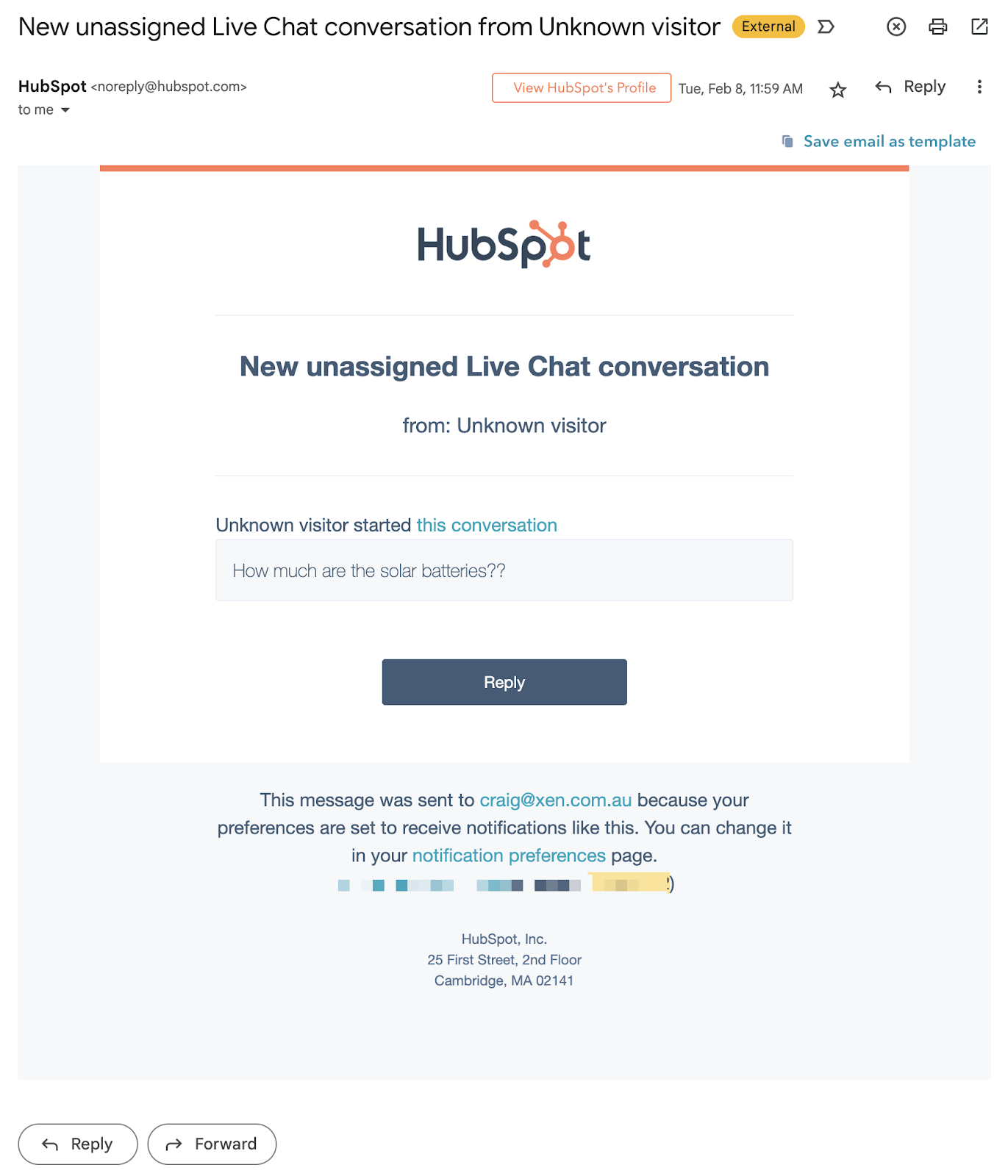
These are easy enough to turn off (just click the ‘notification preferences’ link at the bottom of the page).
If you want to pre-emptively turn these off you can do this from your Personal Profile Notification preferences:
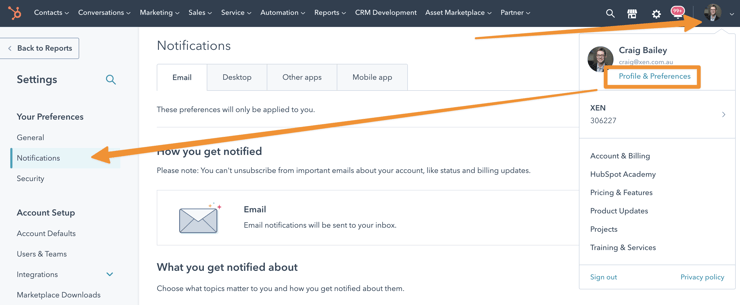
And then expand the ‘Chat and email conversations’ area.
Make sure you untick the ‘New Unassigned’ notifications:
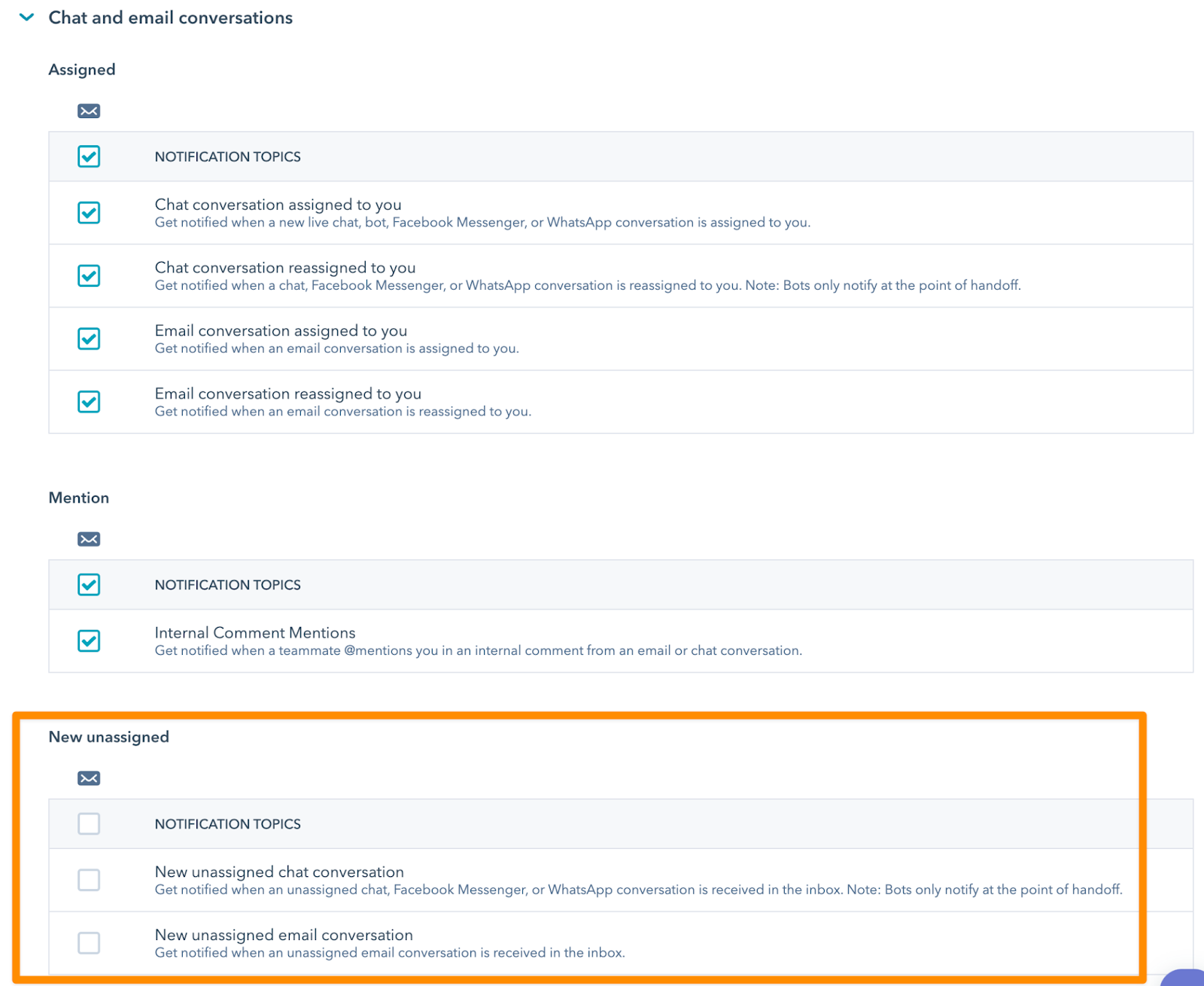
These notifications tend to be enabled by default in most portals for users - so unfortunately it means suddenly every User in the portal starts receiving the notifications. Not ideal.
It’s the little things…
A handy little update to dashboards (and reports) is the last viewed column:
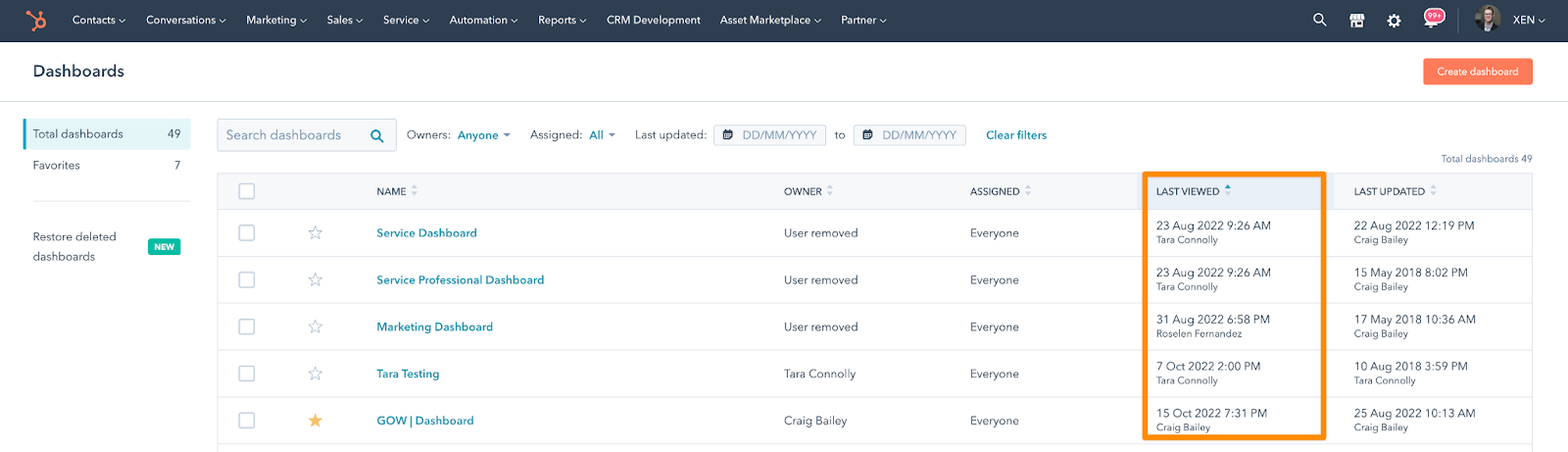
Makes it easy to find Dashboards that are no longer (or rarely) used (and potentially decide to remove them and free up some dashboards).
A good question from Patrice regarding how to set the tracking domain that is used in emails (eg links) to be different to your main domain.
As an example, if you check links in our show notes emails, they all start with https://www.xensend.com/…
That’s because we’ve set this up as our primary email domain:
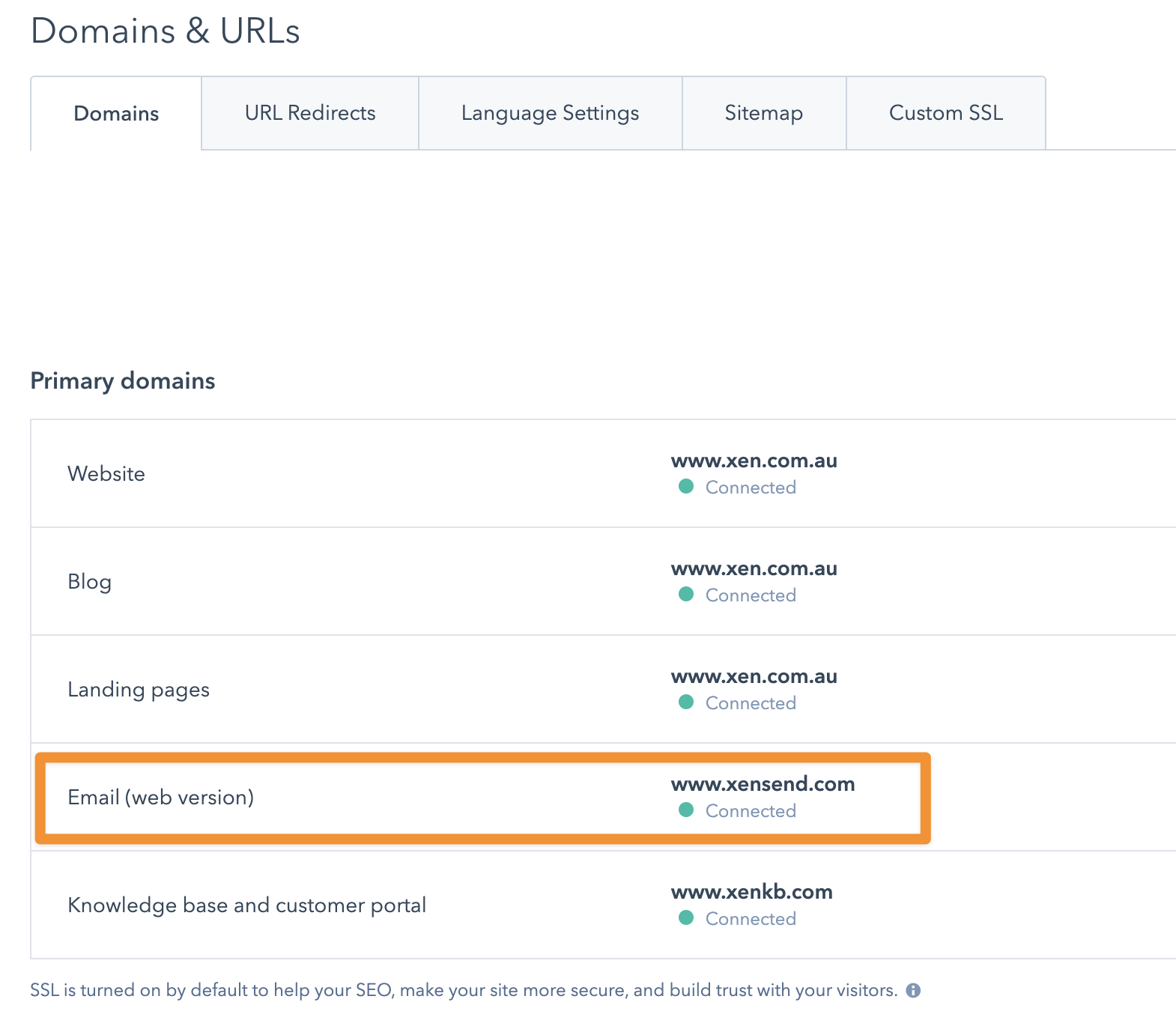
Simple right? Not really. There’s a few requirements…
For many companies this is expensive (and you need to determine the ROI).
In our case we have a number of brands that we manage (eg our main XEN site, our XEN Solar site, and of course HubShots). Since all of the brands send emails we wanted to separate the email links from any of the specific brands - and we came up with ‘xensend’ as our email domain.
I’m not suggesting this is something that you should necessarily consider - rather, I just wanted to mention our thinking (since it was asked by a listener).
One of the ways we describe HubShots (the podcast, YouTube show and these notes) is: HubSpot in the real world.
That is, we aim to provide a mix of high level overview (concept) combined with real world implementation (experience) - warts and all.
That’s why in recent episodes we’ve happily talked about our mistakes and learnings - if we can save you, dear reader, from falling into the same traps, then that’s a success in our books.
The feedback we often hear from viewers is that they like the mix. Whilst many training courses (including HubSpot Academy) are excellent at providing the vision for what’s possible, and demos of how to implement, they often lack the real world examples. It’s understandable of course (given privacy concerns etc), but seems to be an area where we can provide value.
We’re interested to hear from you - do you like this approach? How can we improve?
Clients sometimes mention to us that things we’ve discussed with them turn up on our show a few weeks later… yes, that’s exactly the plan.
Working with HubSpot (even after all these years) is a process of continual learning. Our goal is to accelerate your learning, based on ours. Hopefully we can all agree that’s a good idea… right?

“Always be a little kinder than necessary.” - James M. Barrie
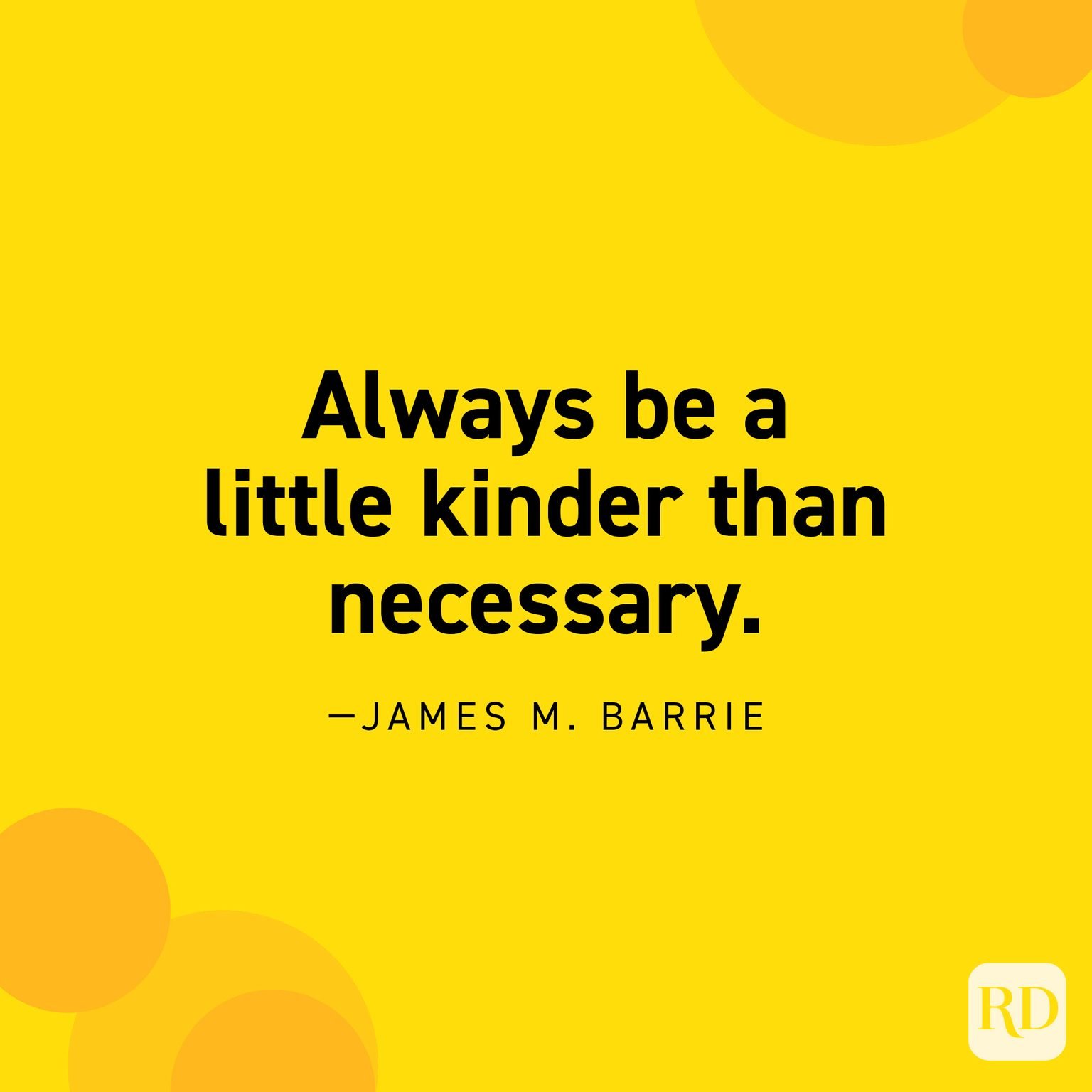
Kyle Jepson dives deep into workflows in this HubSpot academy course.
Our new HubSpot QuickCheck service has been popular with companies who are looking for a quick review of their HubSpot portal to understand:
If you’re asking yourself any of these questions, our QuickCheck call might be ideal. Here’s the details:
You can view more details and book in your session here.
Connect with HubShots here:
Connect with Ian Jacob on LinkedIn and Craig Bailey on LinkedIn
HubShots, the podcast for marketing managers and sales professionals who use HubSpot, hosted by Ian Jacob from Search & Be Found and Craig Bailey from XEN Systems and XEN Solar.
HubShots is produced by Christopher Mottram from Podcastily.
We record using Riverside.fm (<= affiliate link)
Please share this with colleagues - it helps us improve and reach more marketers.


Welcome to HubShots Episode 291: Learn from our HubSpot mistakes, using emojis, calculated fields and conversation forwarding

Welcome to HubShots Episode 305: The End of 2023 HubSpot Bumper Episode This edition we dive into:
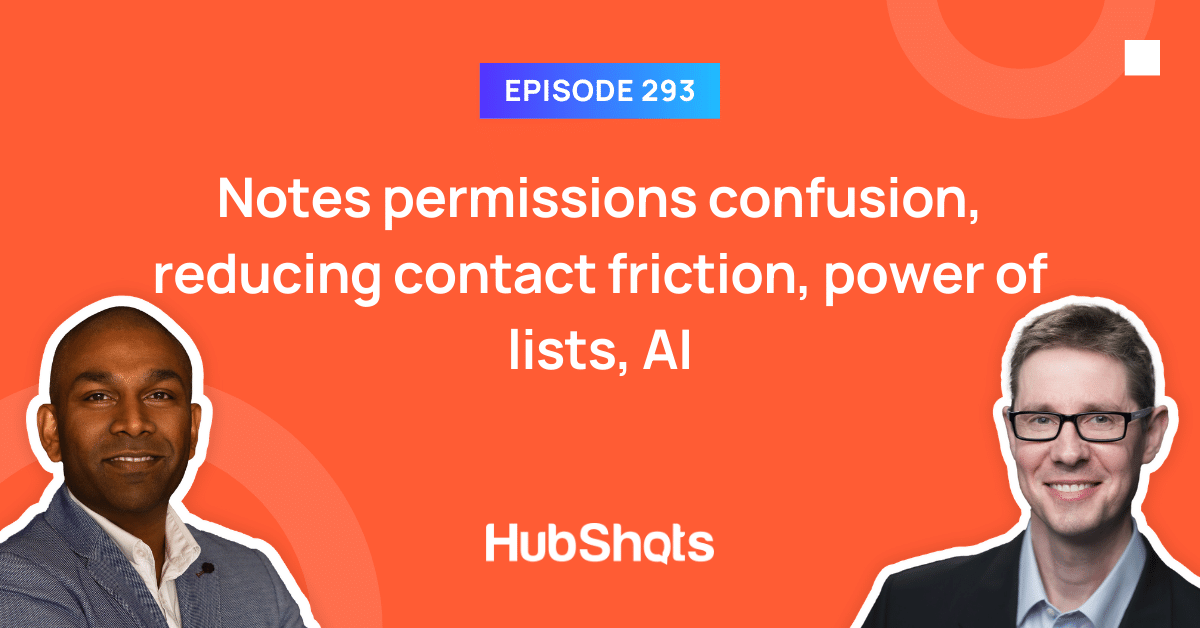
Welcome to HubShots Episode 293: Notes permissions confusion, reducing contact friction, power of lists, AI
