How to Build a HubSpot Website [Complete, Step by Step Guide for Beginners]
How to Build a Website in HubSpot From Start to Finish Looking to set up a HubSpot website? This blog post provides a comprehensive guide on how to...
If you're new to HubSpot, we guide you on where to start, how to do it right, and train you to make the most of the platform.
Review your HubSpot portal to uncover issues, spot growth opportunities, and ensure you're maximising its potential.
Unlock business growth with automation and attribution. Implement best practices and execute marketing campaigns.
HubSpot On-Demand
HubSpot Training
HubSpot Websites
HubSpot Campaigns
Virtual HubSpot Manager

A business Instagram account will make it easier for others to recognise you as a company on the network, and it will also offer you access to tools that personal accounts don't have.
Switching to a business account is simple and can be done in just a few clicks on your mobile device or on a desktop using the Instagram app. Here are the steps:On Instagram, you can convert your personal profile to a business account to access features that can help you grow your business.
To switch your profile to a business account:
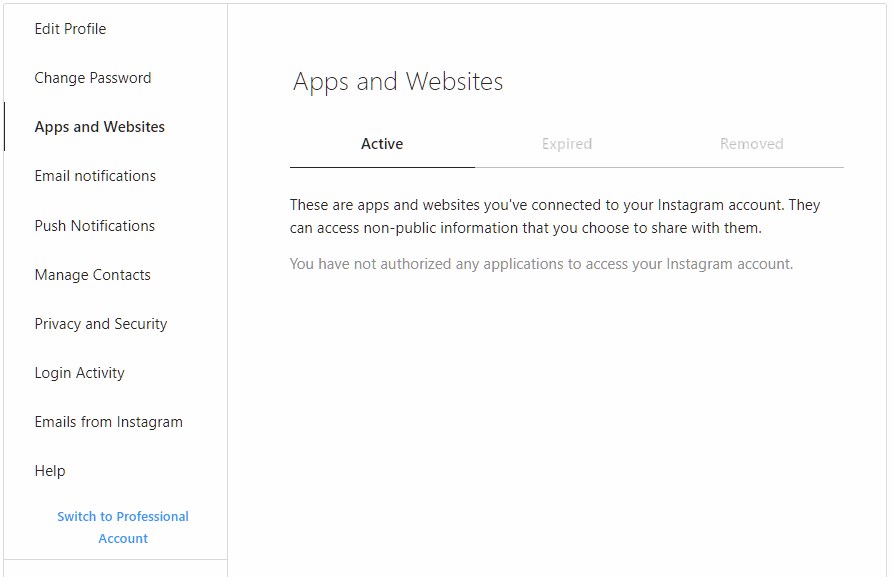
Hope this article was helpful to you. For more marketing tips, tricks, and strategies, feel free to check out our Blogs here.
![How to Build a HubSpot Website [Complete, Step by Step Guide for Beginners]](png/xen-blog-featured-image-how-to-build-a-hubspot-website-in-2024.png)
How to Build a Website in HubSpot From Start to Finish Looking to set up a HubSpot website? This blog post provides a comprehensive guide on how to...
LinkedIn has been dubbed the most powerful marketing tool of the 21st century by the Huffington Post. Is it?
Since Google quietly did away with Authorship, many people have questioned its worth as a marketing tool. Whilst Google maintain that the program...