Episode 307: HubSpot Content Hub
Welcome to HubShots Episode 307: HubSpot Content Hub (formerly CMS Hub) 🌱 Shot 1: Understanding Content Hub HubSpot Launches Content Hub HubSpot...
If you're new to HubSpot, we guide you on where to start, how to do it right, and train you to make the most of the platform.
Review your HubSpot portal to uncover issues, spot growth opportunities, and ensure you're maximising its potential.
Unlock business growth with automation and attribution. Implement best practices and execute marketing campaigns.
HubSpot On-Demand
HubSpot Training
HubSpot Websites
HubSpot Campaigns
Virtual HubSpot Manager
21 min read
XEN Systems 19 July 2019 1:56:26 PM

Welcome to HubShots - APAC's number 1 HubSpot focussed podcast - where we discuss HubSpot tips & tricks, new features, and strategies for growing your marketing results.
We hope you enjoy the podcast as much as HubSpot's CEO, Brian Halligan does.
This episode we chat about buyer journeys, using HubSpot workflows to set contact owners, how to find out what ads a company is running on Instagram, and what it means to be a Head of Marketing.
Listen to the episode here: https://soundcloud.com/hubshots/164-are-hubspot-workflows-useful-for-sales
HubShots, the podcast for marketing managers and sales professionals who use HubSpot, hosted by Ian Jacob from Search & Be Found and Craig Bailey from XEN Systems.
Subscribe to our YouTube channel here: https://www.youtube.com/channel/UCD3Uo4X-IxPJLE8ygPDQhNQ
Subscribe to our Spotify channel here: https://open.spotify.com/show/7oee8w41riN5aRNrLKT2ar
Join the Facebook group here: https://www.facebook.com/groups/hubshots/
Follow us on Twitter here: https://twitter.com/hubshots
Follow us on Instagram here: https://www.instagram.com/hubshotspodcast/
Follow us on LinkedIn here: https://www.linkedin.com/company/hubshots/
Recorded: Thursday 04 July 2019 | Published: Wednesday 10 July 2019
https://www.davidcbaker.com/why-we-should-rethink-how-we-gate-website-content
From David C Baker:
“More than that, I see that most firms who gather all this data don’t really do anything with it, anyway, so why create the user friction in the first place?”
Here’s a summary of his 8 key points (read the post for all the details of each):
The key takeaway: be thoughtful about what you gate, what you ask for, and what you do with it.
Looking forward to using Form in Conversations:
https://www.hubspot.com/product-updates/support-conversations
Ideally, we’d be able to create forms for different parts of the site, and have these go into separate Conversations inboxes - seems like this is coming. Yay!
Using Workflows to allocate Contact Owners
You can use workflows to allocate contacts to having a Contact owner.
Previously you only allocate to users with paid versions of HubSpot, but they have removed this restriction.
Note: if you want to use owners random rotation though, HubSpot advises you still need to have a paid seat (see below).
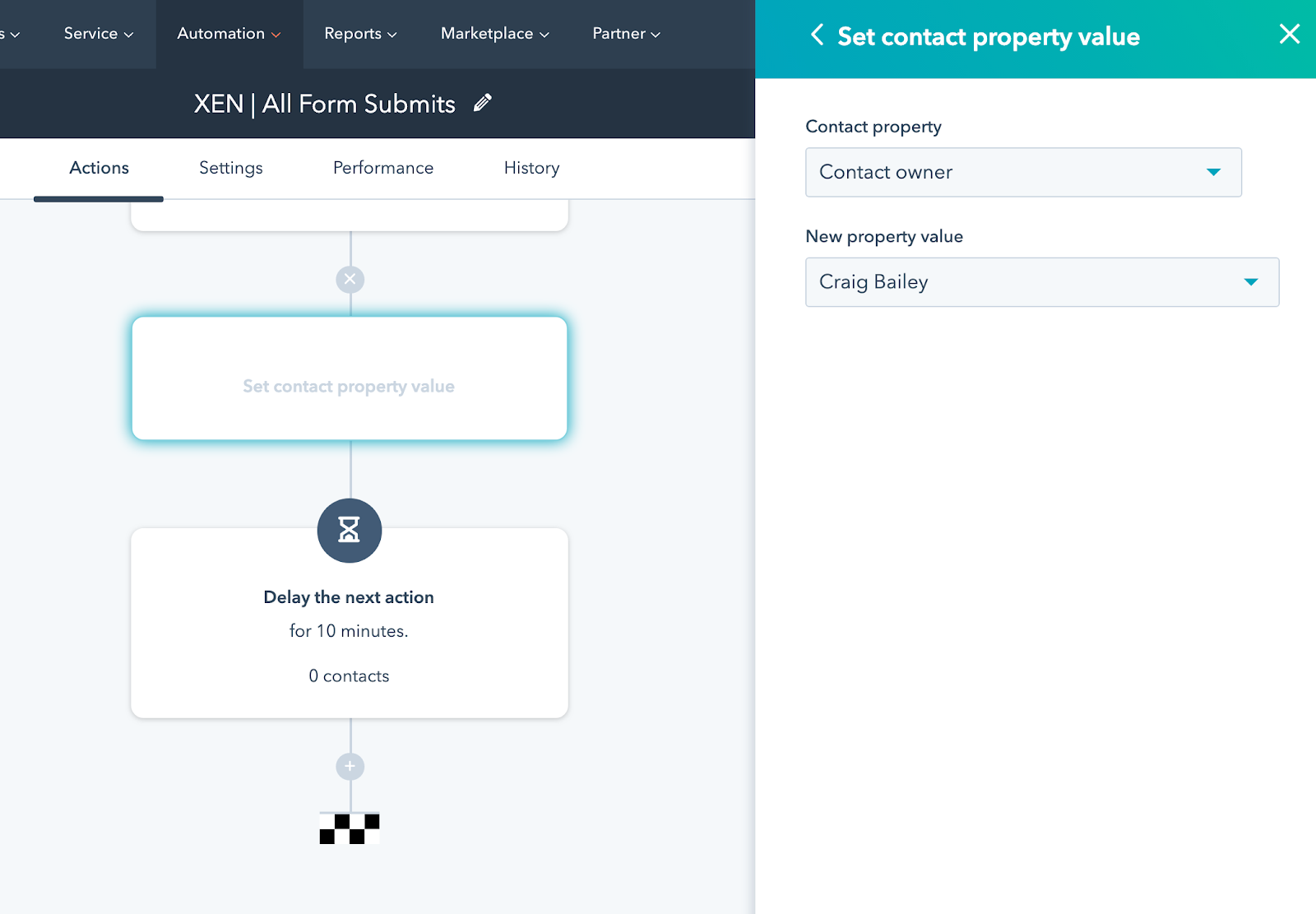
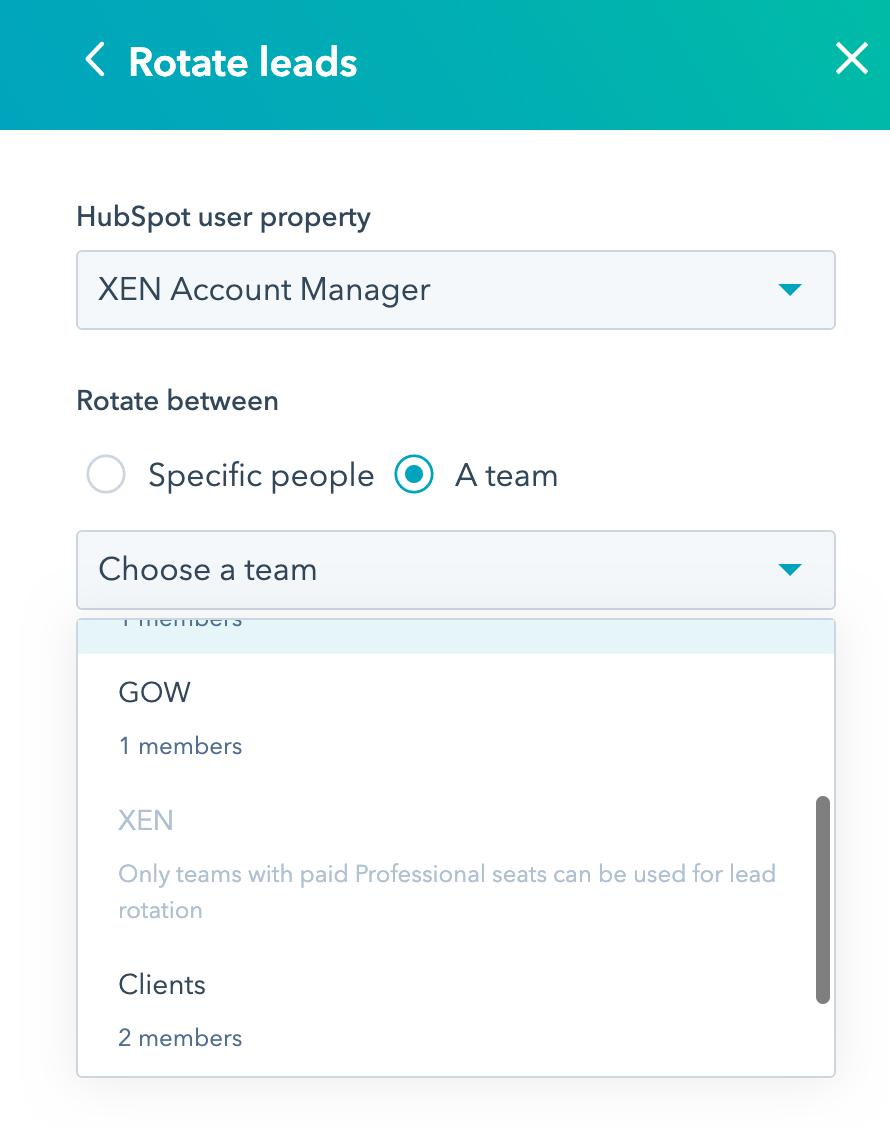
Note that there seems to be a bug that allows you to rotate between members in Child teams (even though you can’t at the Parent Team level.
https://www.thinkwithgoogle.com/feature/path-to-purchase-search-behavior/#journeys
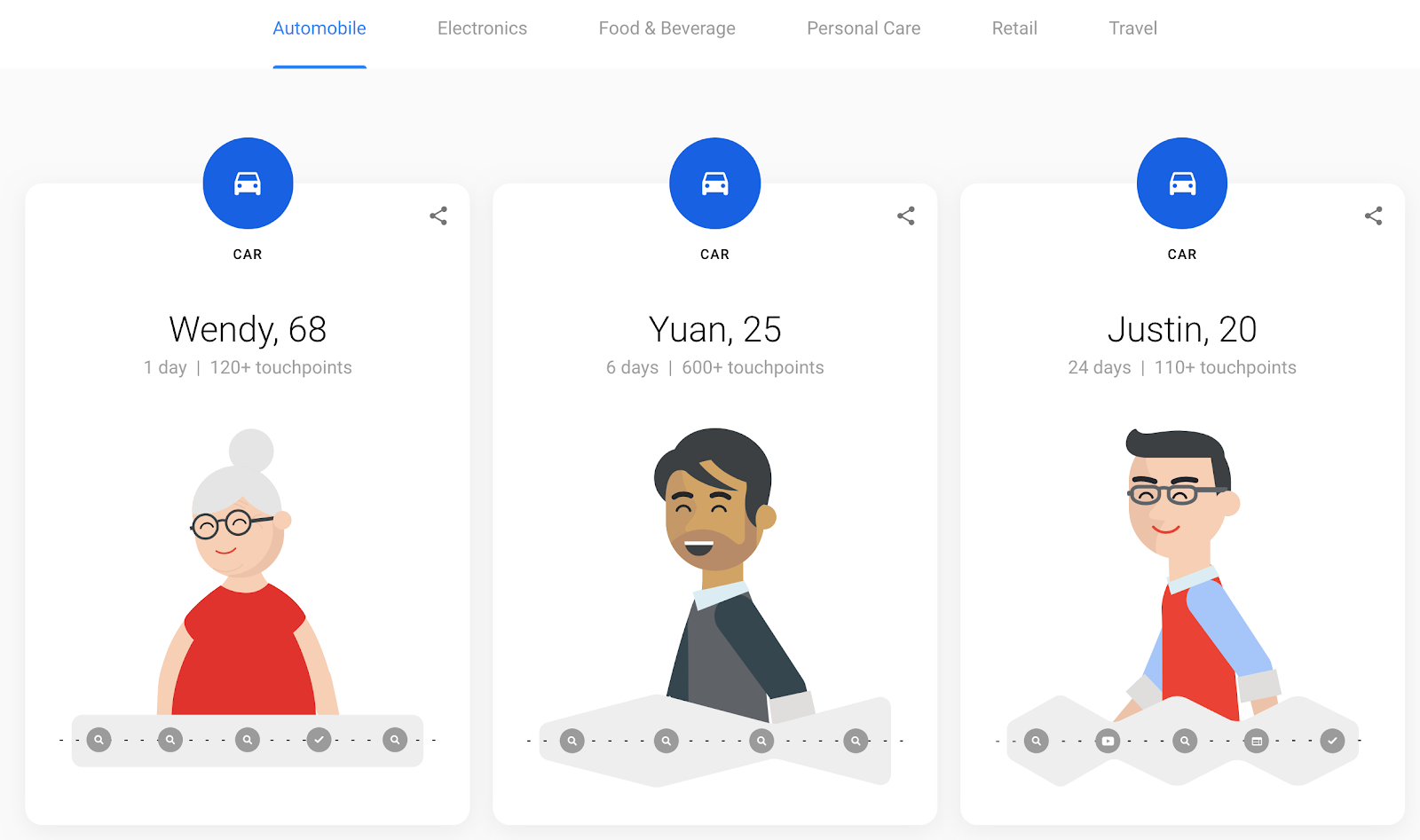
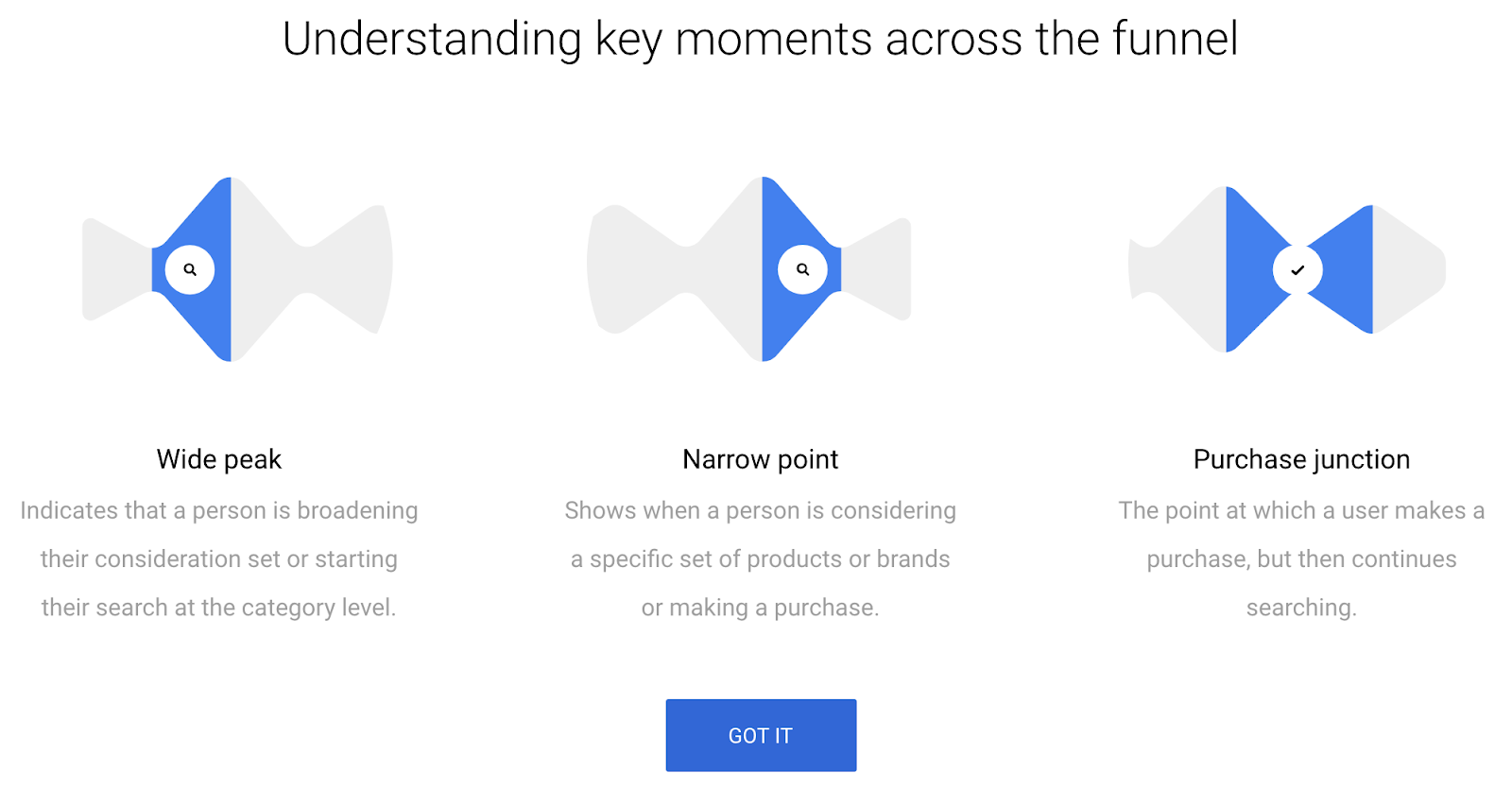
How to see the ads that a company is running on Instagram
Eg here’s how to see what ads HubSpot are running:
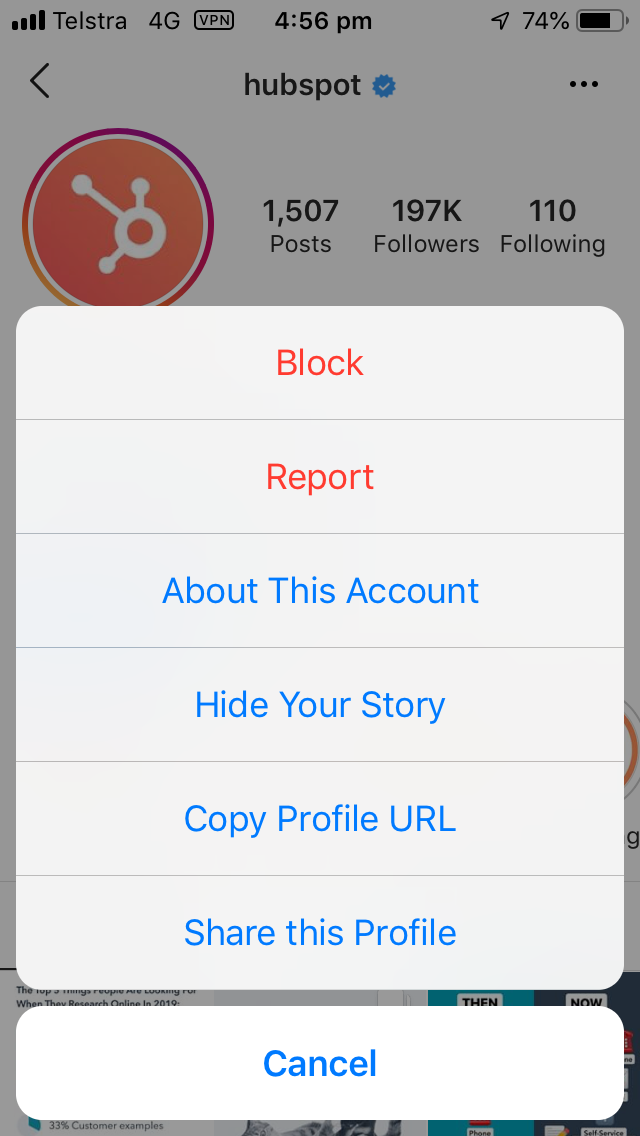
Note: this won’t appear for all accounts - it seems to depend on the number of followers on the account ie only shows for accounts with large followings.
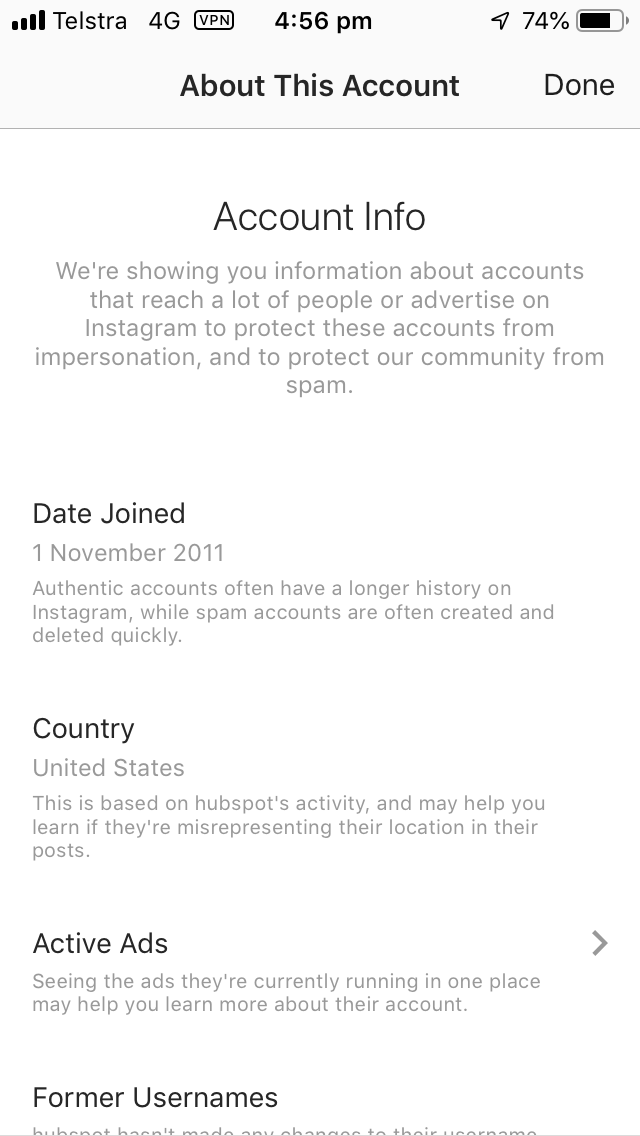
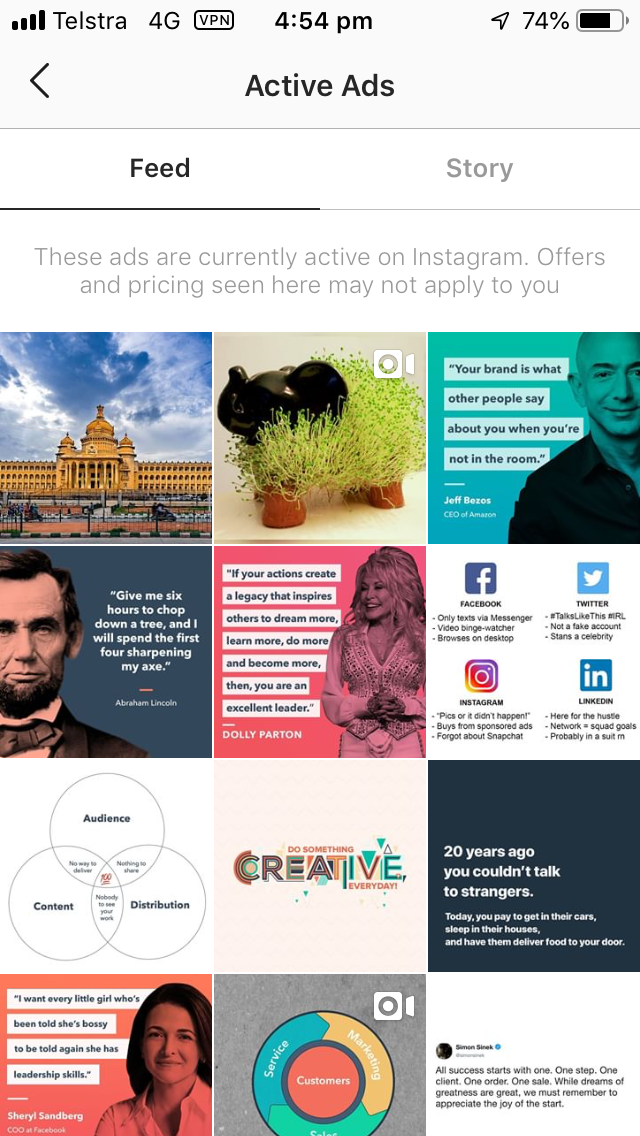
From SEObook: Google Recaptcha Breaking Websites, Lowering Conversion Rates, Costing Businesses Real Revenues on Ecommerce Websites
http://www.seobook.com/amped-recaptcha
“AMP is an utterly unnecessary invention designed to further shift power to Google while disenfranchising publishers.”
A good reminder that just because there is something new and shiny, it doesn’t mean it is a good idea.
You may still end up having to use it, but that still doesn’t mean it is a good thing.
Another example of inefficiency: URL shorteners
Twitter came along and limited the number of characters to use in a tweet
So tools were created to allow URL shortening so that long links could be included in tweets
Summary: a totally unnecessary process - a tool in the middle to undo the limitation of Twitter
Takeaway: be thoughtful about your marketing stack, your marketing reports, your marketing activities
Say goodbye to the good old listings that used to appear in Google - fare thee well my good and faithful SERPs.
From Tim Soulo at ahrefs
https://twitter.com/timsoulo/status/1146113817761452037?s=12
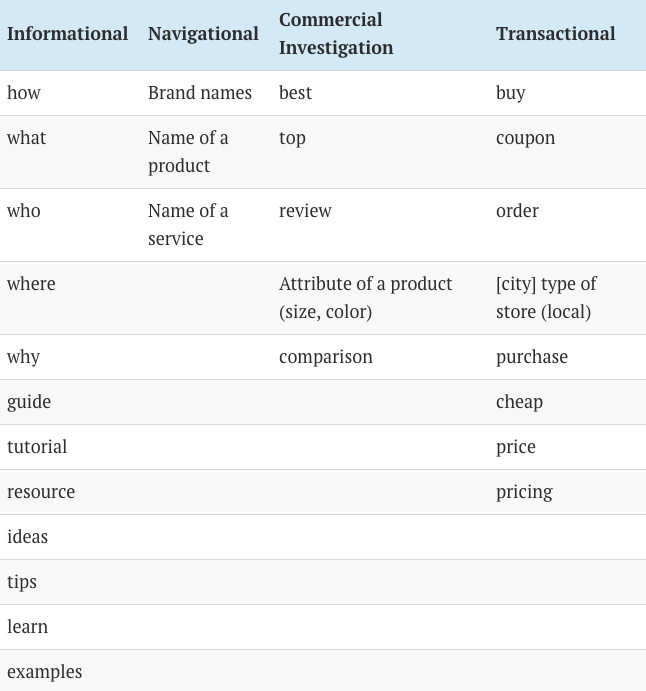
https://seths.blog/2019/06/the-mythical-head-of-marketing/
The reason that the tenure of a CMO at a big company averages about 18 months is that it takes a year and a half for the boss to realize that pain-free, risk-free, easy miracles aren’t arriving on schedule.
“To be the head of marketing, you need the freedom and responsibility to change the way things work, not simply how they’re talked about.”
Tools to investigate:
Please leave us a simple star rating as this helps us improve and reach more marketers.

- [Ian] Hi everyone, welcome to HubShots Episode 164. In this episode, we talk about buyer journeys, using HubSpot Workflows to set contact owners, how to find out what ads a company's running on Instagram, and what it means to be the head of marketing. You're listening to Asia Pacific's number one HubSpot-focused podcast where we discuss HubSpot tips, tricks, and features for growing your sales, marketing, and service results. We hope you enjoy the podcast as much as HubSpot's CEO Brian Halligan does.
- [Brian] Thanks for creating this podcast, it's awesome. I listen to it on the weekends and I really enjoy it.
- [Ian] My name is Ian Jacob from Search and Be Found and with me is Craig Bailey from XEN Systems. How are you, Craig?
- [Craig] Oh, really good, and you know, a new financial year here in Australia.
- [Ian] That's right.
- [Craig] So we're recording this on the 4th of July.
- [Ian] Which is Independence Day.
- [Craig] Oh, it is, yes, so, to our American listeners.
- [Ian] You know what, I was in America, bit of a side note, I was in Hawaii last Independence Day and I absolutely loved it. I kinda wish I was in Hawaii again. Looking at the .
- [Craig] Don't we all?
- [Ian] Anyway, Craig, on to our Inbound Thought of the Week, and we're gonna look at David C. Baker, talks about gating content and do we need to rethink our approach.
- [Craig] Now, we both love David C. Baker. He's like a consultant's consultant in a way.
- [Ian] Yes.
- [Craig] I think we both read his book. I loved his book. But he has a wonderful blog and he writes about, well, I think thoughtful marketing and he's got a post talking about rethinking gating content and this isn't a new topic and as he says in the post, he's been thinking about this for years, this idea of what should we gate? Well, a few things really. What should we gate? What should we gate it with, you know, how many fields? And then more importantly, how do we actually use that data? Because he rightly points out so many of these forms, they ask for so much data that people never use and so I don't want to position his post as being prescriptive. It's really just thought-provoking, so think about this, and he makes a few points, in fact, eight key points that he says, and maybe we'll quickly jump through a few of these.
- [Ian] Yeah, let's go through it.
- [Craig] Yeah, so the first one he says is only gate content late in the funnel, and maybe we'll just mention the points and then I'm gonna pull out two that I wanna expand further on but in the blog post, go and read it where he expands it out. But number one, only gate content made in the funnel.
- [Ian] Yup, number two is quit disappointing prospects with content that is not gate-worthy.
- [Craig] Number three, your CTA should only request information that you will actually use.
- [Ian] Number four, be careful with pillar articles if they are merely disingenuous attempts to gate things.
- [Craig] Number five, never ask for a phone number, and I'm gonna come back to this one.
- [Ian] Number six, trust the process, trust Google. Quit operating it from a scarcity view point.
- [Craig] Number seven, have a privacy statement if you want but don't pretend that it'll reassure anyone.
- [Ian] And finally number eight, make it easy to sign up for your stuff.
- [Craig] That's a good way to close it. And he flushes each of these and he gives a good talk for minutes around them. But the one, never ask for a phone number, I thought this was an interesting one to think about depending on the business and the industry you're in.
- [Ian] Yes.
- [Craig] 'Cause well, many of our clients, B-to-B, phone number is mandatory. They must ask for the phone number 'cause their sales team would jump on that and how people today is calling them. The comment I was gonna make though is include a phone number if you wanna use it as a qualifier because it's actually a good way to stop people filling out forms and filling this fits junk, people just downloading things and never having no intent. So I actually think a phone number can be a good thing but use it wisely. But as he says, why use it if you're never actually gonna call 'em? That's just annoying.
- Exactly.
- And scary.
- [Ian] But I think you find this, thinking back to the previous episode where we talked about some lead ads you were running and asking for a phone number in the lead ad and what that did to your conversion and what that did to people's behavior essentially, so I think it's a really good point.
- [Craig] Coming back to his point one, I only gate content late in the funnel. I'd actually apply that to phone numbers. Should you be putting a phone number at the top of the funnel? Probably not, possibly, probably not. But yeah, later in the funnel, it's very much a qualifier. And look, people will get around it anyway. If they don't want a phone number, I'll put in zero, zero, zero, get all those junk numbers clean because they're just sort of fill it in however the key take away from this be thoughtful about what you get what you asked for and what you do with it. If you ask for the data at least use it.
- [Ian] All right Craig, HubSpot marking feature of the week and looking forward to using forms in conversation.
- [Craig] Did you say this without talking about this is coming soon, I think they're just rolling it out in new portals but you know you can have a support forum and you've got conversations.
- [Ian] Yes.
- [Craig] What kind of makes sense that if someone fills out a support forum okay, into the conversation?
- into the conversation?
- [Craig] Currently, they have team inboxes, let's say you've got support at mydomain.com, that the email goes in, that's a conversation, what about if you had a forum there? Anyway that's coming and really the point of what I'd like to see and I think this is where it said it is look any forum, surely you can wire up any form to an inbox conversation. That's what I'd like.
- [Ian] Yes.
- [Craig] Anyway, that's the feature coming soon, I like it, looking forward to it.
- [Ian] All right, perhaps for sales for the week Craig is using work first to allocate contact owners. So you can use WordPress to allocate contacts to having a contact owner.
- [Craig] Yeah, so we've discussed this before, I mean this itself is not a particularly new feature however it is under utilized but a few nuances we're gonna pull out.
- [Ian] Okay, and this is more to do with the lead rotation within a workflow, so I think what's interesting is that we found in the portal we have sales professional users but at the high level, let's let's say the team above the super team, you can't actually assign that team to the lead rotation.
- [Craig] Yes, so what they're saying is in workflows you can allocate a contact owner to a contact and you can choose any of your user, those scammers. But if you want to rotate it so that it automatic or randomly rotates it between the team, you're like oh, okay, so when I was looking at this, the announcement about that they've made it easier for people to be allocated even if they're not paid, I'm looking at rotation ongoing. So according to what I'm reading them saying, you can't rotate between people unless they are all pro users but that doesn't seem to be the case in the portals where we are testing and it seems to be the case when people have set up parent-child teams. So I don't know if this is a bug or there's like a little loophole here but it seems if you use child teams, you can definitely rotate between them and they don't have to be paid users. So I'm a bit confused, I don't know if this is just a loophole or a bargain, I've misunderstood the way written the article but in any case it's great because now you can just allocate between anyone on the team. They don't have to be a pain user.
- [Ian] True.
- [Craig] I wonder how long that will last.
- [Ian] Let's see.
- [Craig] We got two screenshots there of different ways you can allocate people as well.
- [Ian] Yes, and we've spoken in previous episodes about the lead rotation about balancing that out among sales team. And I think you're right, it is an underutilized feature within HubSpot.
- [Craig] Yeah, and I think the reason we wanted to call this out and why we mentioned at the top of the show is using work players in sales because often you would chat with people about our using workflows, we're doing that on the marketing, so we've got email matches, oh okay, cool. And so what about on the sales side? Oh yeah, we've got sequences set up, oh okay. What about using work Flyers for deals and just general contact maintenance and things like that? People don't think of it. They think that workflows are just a marketing function and I guess this is just a very simple example of where you can incorporate it in a sales process.
- [Ian] All right, onto a marketing gotcha of the week Craig and this is not appreciating the number of touches in a customer's journey. And this is a bit of content on think with Google, it's actually really well done, there's a piece of content above this interactive content that basically shows you from the data that they have that the customer journey is not linear. Kind of fluctuates based on what people are doing and who they are. And if you drill down into it you can actually interactively go through a journey of a particular type of customer. There's Wendy who's 68, she had 120 plus touch points on--
- [Craig] On her journey to purchase the car--
- [Ian] And you had one on the other side who was 25, who had 600 plus touch points in six days and then we had Justin who was took 24 days and had 110 plus .
- [Craig] 24 days go the extra.
- [Ian] That's right, so at this highlights to you like the different parts people are taking and how they're going about it and it really gives a good understanding of how people even looking for a similar product, how different their journeys are, and they do it across the automotive electronics, food and beverage, personal care, retail and travel. So it's really fascinating, so I'd encourage you to have a look at it. But what is some of the key stuff that we highlight in there Craig?
- [Craig] Yeah, well, I thought they did a good job of visualizing this funnel moments where they're basically saying wide peak, narrow peak and this idea that the number of touches increases when they're researching and then when they're at a particular purchase inflection, it's really narrow and come down to very specific touches that there are. So I thought it was really, you know I've never really seen it put like that before, I thought that was a good insight.
- [Ian] I really like the purchase junction .
- [Craig] Purchase junction, yes.
- [Ian] The point a which a user makes a purchase but then continues searching.
- [Craig] Continues on searching, I don't know if they're buying all the cars but certainly we know in other areas that once they buy, that actually opens them up to buying a lot of other things depending on the industry of course and whether it's a repeat purchase market. But yes, that's it. Get them in a purchase and then immediately advertise to them again or immediately try and touch them again to get multiple subsequent purchases.
- [Ian] I think that's really interesting, I would think that this has happened to me before when I've been buying some things online. I bought something in literally within 10 minutes of buying a couple of products on this one site, I got an email back saying well you can buy more and it's free shipping, right. Oh I know, I just paid for shipping but now I can buy more stuff and just not pay any more shipping. So incentivize people, incentivize me to add more stuff that had already paid.
- [Craig] There's limited offers but there's also accessorizing, it's the normal off sale. So one of the old, everyone would know this, but one of the things they teach you in retail of course is when you go in someone's shopping for clothes is the perfect example. You going I want a suit and a shirt and the belt and socks and that, they never start with, oh well, let's find the belt for you sir, it's always okay start with the most expensive items because once they get over that dumb purchase hurdle, oh my goodness, how much, okay, great. Then belt seems like a bargain and as a percentage wise, that's what we do psychologically, we get our odds not that much because we consider it relative to the purchase we've just made. Well, in the online space, this is of course the same depending on, you know, could actually be closed for all we know but in those places accessorizing and think about in your business where accessorizing might be because it might be a big consulting piece followed up with some little one-off audits or whatever it is, whatever it is you're selling, but yeah, it's all around understanding those moments. And that purchase inflection point is a key one.
- [Ian] Okay, onto marketing ability Craig,
- [Craig] You know in Facebook, you can get our Facebook company page and you can see what they're advertising on. I think most people, most marketing managers will know that I wanna see what this brands advertising or I will just go their Facebook page and look Have you ever wondered oh, how do I see that on Instagram? Is there a way to see? Well, it turns out there is, it's got to be in the app though. And we've got a few screenshots, in fact I'll show you what HubSpots advertising on Instagram at the moment but it's pretty easy in the app, you just go in, you go to their profile, go at the top right with those three dots and you're looking for an entry that says About this account, have a look at that and then you can see they're active ads. So we've got a few screenshots there, we can see nice range of ads that HubSpot is advertising.
- [Ian] So now Craig when I saw this in the show notes, I thought oh, I'm gonna go test this out on a few accounts that we were looking at. I'm like, hang on, I can't see that, why is that? Anyway, it doesn't appear for all the accounts 'cause users depend on the number of followers you have on your account. So just be aware of that if you think, oh I'm just gonna check this out, what are these guys talking about? It's because of the number of followers. Have a look at a few accounts you follow and see what ads they actually running. Some of them actually might have the About this account but you might actually not seen yet any ads running. So just be aware of that too. But a great thing to work out what is going on and what people are advertising on. All right, Craig onto inside of the week and it's talking about the inefficiency of the web. And this is from SEO book, Google reCAPTCHA breaking websites lowering conversion rates costing businesses real revenue on e-commerce websites.
- [Craig] So we have a reader of SEO book , I grew up on Erin Wall.
- [Ian] Oh, did you?
- [Craig] Yeah, I just, so it's fantastic. So listeners may not know this but I used to be an SEO consultant, that's a dirty word they say Yeah, I did a lot of SEO, probably decade ago now, but Erin Wall was the man, he was the legend of SEO and so I was member of his community for many years, it's fantastic, yeah. He's gonna be quite the last couple of years and you know traffic think-tank with Matt Barber and that, I almost think of TTT as the new SEO Book. It's coming from... It's the same kind of community vibe experts in there and things like that. But anyway, I digress. He does put out the occasional post on SEO book. And by the way, if you know since not even HTTPS, I don't know if he's doing that on purpose. He's got doing SSL on his site, I don't know what's going on, it's just sweet. Anyway, that's an aside. In this post, he's talking about AMP which is excited mobile pages, Google's little baby, and he's highlighting it as an example of inefficiency on the web. We didn't need AMP, we didn't need that, we've got the HTML standard which is perfectly fine. Of course all these people come along and load massive payloads of add scripts and all kinds of things onto it but then Google says, oh no, we're gonna take that perfectly valid standard and we're gonna strip it back and then we're gonna put all our own kind of packaging around it and then force you to use it. And so his post is quite a critical one of Google as many of his posts are just about the way they're kind of abusing their position of power and taking standards and just, I guess, corrupting them for their own good.
- [Ian] Yes.
- [Craig] And so I think this is a very good post to read but it just reminds me of inefficiency in so many things. So the takeaway from this and why I wanted to chat about it in the show is because as marketers, just be careful when you find yourself doing things inefficiently to overcome other things that shouldn't have even been there in first place.
- In the first place.
- [Craig] So I'll give you, this is my favorite example, you know Twitter has a limit to the number of characters, that has kind of increased lately, but it's still quite small. So you put their small tweets. And so if you wanted to put a URL in, you couldn't because it's too long. So people created URL shorteners, so you can shorten URL to put it into Twitter. It's like Twitter created a problem and someone else has created a solution to this problem. It shouldn't have been a problem in the first place, it's so inefficient, Twitter just should have said, you are all . It's like they created this false problem that needed a solution to fix this from. So that's inefficiency in their own.
- [Ian] Yes.
- [Craig] You don't have to think too hard before you start saying this everywhere. All these tools that people put together to solve problems that shouldn't be problems in the first place, AMP is one of them, there's all these others. Yeah, you know reCAPTCHA?
- [Ian] Yes.
- [Craig] So that puts a pixel on sites, one of the things he said in this blog post is that Bing ads used to use reCAPTCHA as a confirmation thing to log in. So what it meant was Bing ads and all its Bing Microsoft properties had a Google reCAPTCHA pixel on all their sites to just kind of drink all this information. It's like, dude I realize he put reCAPTCHA on his site and of course HubSpot has it in there on blog post reCAPTCHA. Thank you, that's a Google pixel in their tracking, people wonder how they get tracked everywhere, this is it, all these little pixels for problems that we've kind of known going on around here, reCAPTCHA, right, so they've got these things so that BOTS can't overcome . It's like they're putting all this money into AI to create BOTS that will be able to do the things that people don't have to do them and then they put a reCAPTCHA in place to supposedly stop so it's only real people. So you've got like this problem to solve--
- [Ian] The self-perpetuating--
- [Craig] Yeah, it's like I'll create a thing that only BOTS can't solve to stop what's going in but will create AI that's so smart that it can overcome these things. It's just this is what I call inefficiency. Anyway, I could go on with that with all these kinds of things. The takeaway, be thoughtful about your marketing stack and your marketing reports and your marketing activities. I look, I could get start on marketing reports, how many reports you see people creating that answering a question no one is asking--
- [Ian] That's right.
- [Craig] And then as a result of that report someone else is going all I need this too, we need it. Oh yeah, what do we need that for? I don't know but let's do another report to find out. It's just this, and so it goes on. Should I stop there, I think I've said enough.
- [Ian] Yes, you should. All right, onto the retired of the week Craig.
- [Craig] Oh you know what's retired from the Google search results, organic results, that's whats retired.
- [Ian] Yes, you know what, if we have pressed to find some organic results these days with more than half the page being paid local maps, product, it's any wonder.
- [Craig] Yeah, people also ask, knowledge base year.
- [Ian] All right, Craig resource of the week.
- [Craig] Nice one here from Tim Silver, so just put this on Twitter and just it's very simple, this is not some groundbreaking thing, it's just good is this the terms for around intent. I see now when people search for stuff on Google there's kind of different intent, purchase intent or transaction intents, often referred to, but there's no vocational intern, there's educational, there's entertainment intent. Anyway he's got just a list of some of these terms. So well, I'll have a look at that what's some of the informational intent terms that you'd find?
- [Ian] Yeah, I think that's interesting. I mean when, I mean if I'm reading this right, if you type in a what--
- [Craig] Any queries that have what like questions, what, who, what, how, where.
- [Ian] Yeah, and then it says and the transactional its coupon, what does that mean?
- [Craig] If people this were to search for things, it's just showing their intent. So if they've got buy red shoes or coupon for the iconic or things like that, it's probably showing that that's a transactional intent. They're looking to purchase order, how to order, store lookups, those kind of things.
- [Ian] It's basically everything across that line is not related to each other.
- [Craig] Oh no, sorry. There's four columns, like there's informational terms, navigational, investigative ones and then transactional purchase.
- [Ian] Yeah, okay, I get it, absolutely.
- [Craig] So whenever to buy or--
- [Ian] Yeah, absolutely, so that's... I mean I think that I've actually seen and I was reading Google report is that a lot of people actually typing in 'the near me'--
- [Craig] Yes, which they don't need to.
- [Ian] Which still don't need to especially when you're talking about search locally. So I think over 60% of search for product ends up actually where people are looking to walk into a store and purchase the products. They're often wanting it soon. So I'll go to a perfect example. I was going for a presentation the other day, I figured oh, last time I went for the presentation I couldn't connect my computer up to the projector, I needed that HDMI. I'm thinking, oh hang on, which one am I gonna get. So I actually went through this project, I went onto the web, I was searching, okay well, hey what's the best connector. And then once I realized what was good, I then went okay, well, where can I get it, right? I need it to be in the vicinity of either on my travel to my destination or within the vicinity of the office. What was interesting it on a store that I thought was nearby that would potentially have it didn't have it and I had to travel little bit further away but I was thinking, why is that the case? And maybe it did have it but it wasn't showing up on the search results. Anyway, I couldn't take the chance, I went to the one I knew that would have stock and that's what I did. So I kind of just thought about the process I've gone through and I thought, well, this is really interesting, my need was pretty immediate. It really didn't come down to price, it was more about convenience and distance that drove my activity.
- [Craig] That's an excellent example of the buyers journey in a particular scenario, that's exactly right.
- [Ian] That's right, and if I had needed that how I thought about this a bit earlier, I would have probably ordered of Amazon and got it delivered to my house.
- [Craig] Yes, so that wasn't our comparison shopping, that was urgency shopping.
- [Ian] Correct, so there you go. All right, you got a crack a quote of the week Craig, What does it mean to be the head of marketing?
- [Craig] Good posts from Seth on this and we've got two little quote phrase pulled out, I couldn't choose them, the best one, but actually it's not just a quote of the week, it's like article of the week head of marketing. And his idea, I'll capture his nutshell of his idea is, well, what's the head of marketing like, what do they do? He basically says, here's the killer quote, to be the head of marketing you need the freedom and responsibility to change the way things work not simply how they're talked about. And the idea being it's not just about brand and messaging, it's actually about changing things. That's what my and his book is on all about marketing, it's about change, making a change in people. But he actually says the reason that the tenure of the same big company average is about 18 months is that it takes about a year and a half for the boss to realize the pain free risk, free easy miracles aren't arriving on schedule. They hire the head of marketing but the boss doesn't wanna actually give up, it's strategic. This head of marketing just becomes an operational person, then they realized, oh no, it's not for me.
- [Ian] And you know what, true in the marketing sense but I think this can be across the board even in sales same thing. What are the behaviors you're driving that this driving change. I only say that because I was in a meeting the other day and what was really interesting they could see the way people are buying and the way younger people interacting with people in sales has changed but when they said, oh well, what about if we give that to Bob? No, he's not gonna do that, he's not gonna use a CRM. And they're like, we're not gonna include him in on this, oh that's really interesting. So there are people that have identified that I'm not going to change and then there are people that are gonna change and they will basically gonna split and carry on and I thought oh, this is really interesting.
- [Ian] Wow, so Bob's getting put over in special projects.
- [Craig] Reading from that, the next redundancy round.
- [Ian] So, you know what, this is a really interesting thing. It doesn't just span marketing, its sales, it's even anything we do. Even us as technical people or agency owners we have to choose to change and make a difference. So definitely worth thinking about how we go about that. Now, Craig you've got a bonus link of a week which is a tool, what is this tool?
- [Craig] This is a Facebook advertising management tool. So I just wanted to check out to investigate, kind of a note to self what's checking it out today but gonna dive into it.
- [Ian] Excellent, if anyone does try it out, please let us know.
- [Craig] Yes, by the way if there are any tool vendors out there that would like us to have a play with that tool and perhaps even review it on the show, just get in contact as soon as few details, obviously if it's marketing related--
- [Ian] If it's sales related--
- [Craig] That's fine, that'd be great.
- [Ian] Well everyone we hope you enjoyed this show, please leave us a review on iTunes or Apple podcasts or wherever you listen to this, could be on Spotify, we would love you to leave us a review, just the star review is fine. And if you do take a screenshot and send it to us and we'll send you something.
- [Craig] What will we send them, Something?
- [Ian] It's maybe some socks Craig . Anyway, we will reward you with something that is of values, so please do that, send it to us, direct message us on Instagram and let us know. Well Craig until next time.
- [Craig] Catch you later Ian.
- [Announcer] Thank you for listening to this episode of HubShots for Schonox, resources, HubSpot News including practical strategies you can implement, visit us at hubshots.com.

Welcome to HubShots Episode 307: HubSpot Content Hub (formerly CMS Hub) 🌱 Shot 1: Understanding Content Hub HubSpot Launches Content Hub HubSpot...
Welcome to Episode 80 of HubShots! Welcome to HubShots, the podcast for marketing managers who use HubSpot hosted by Ian Jacob from Search & Be Found...

Welcome to HubShots Episode 256: HubSpot CMS Hub Starter - Everything You Need To Know This edition we dive into: