Episode 264: HubSpot Social Monitoring, Reporting on Meetings & Avoid being sent to Spam
Welcome to HubShots Episode 264: HubSpot Social Monitoring, Reporting on Meetings & Avoid being sent to Spam This edition we dive into:
If you're new to HubSpot, we guide you on where to start, how to do it right, and train you to make the most of the platform.
Review your HubSpot portal to uncover issues, spot growth opportunities, and ensure you're maximising its potential.
Unlock business growth with automation and attribution. Implement best practices and execute marketing campaigns.
HubSpot On-Demand
HubSpot Training
HubSpot Websites
HubSpot Campaigns
Virtual HubSpot Manager
5 min read
XEN Systems 22 October 2021 9:15:00 AM

This edition we dive into:
You can listen to this episode of the show here.
Did a colleague forward this episode to you? Sign up here to get yours every Friday.
Please forward this on to your work colleagues.
Recorded: Monday 18 October 2021 | Published: Friday 22 October 2021
HubSpot held their annual conference (ahem I mean ‘online immersive experience’) last week. Amongst other things it’s a time to hear from Brian and Dharmesh about the plans for the future.
There were some special moments in the keynotes (Spotlights) - and this one from Brian and Yamini is a beautiful example:

Start at the 1:04:44 mark for the context. Thank me later.
I feel confident I have been and will continue to be in safe hands.
HubSpot announced their HubSpot Payments functionality. This is pretty huge (and certainly the markets thought so) because it removes a ton of friction for taking payments. I can’t wait to try this (I have a few personal projects ready for it, as well as a few clients hanging out for it) but it’s only in beta in the US at the moment. Timing guidance I’ve been given for access outside the US is early 2022 at best (sad face).
HubSpot’s product roadmaps have been refreshed as well. You can view them here.
Perhaps my favourite upcoming feature is Multi-step forms - can’t wait!
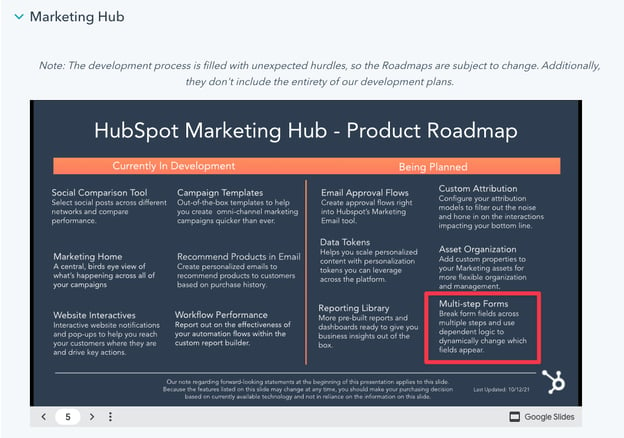
Here’s a few quick items of interest we noticed:
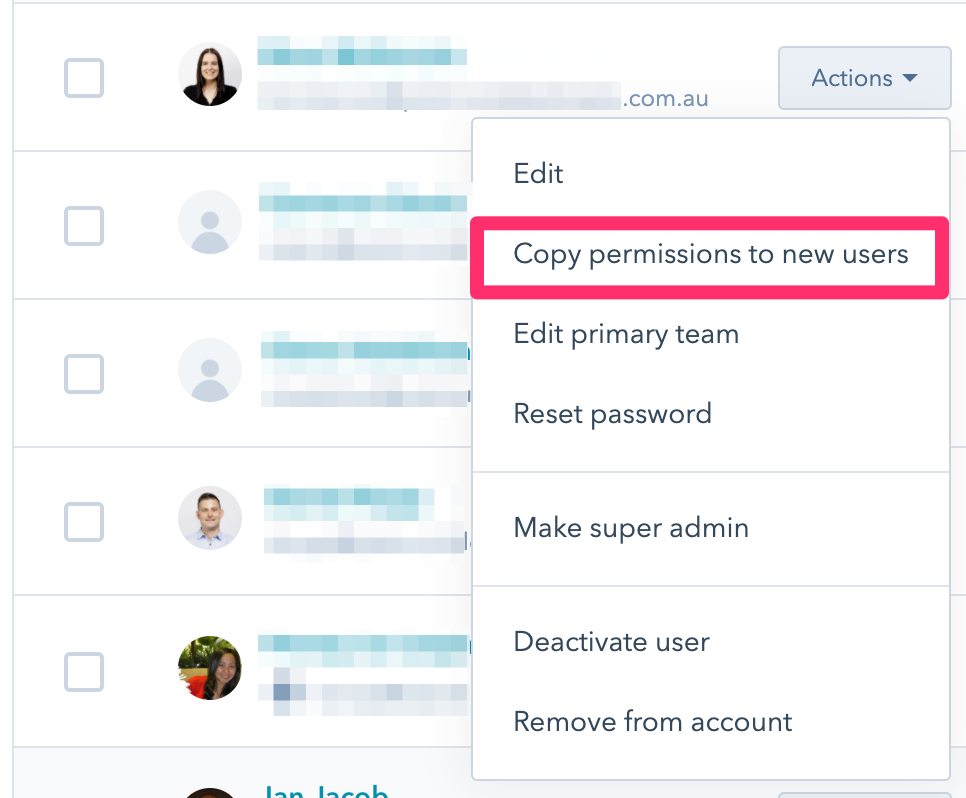
Analytics Views are an often underutilised way to slice and dice your Traffic Analytics reports.
You can create analytics views from the Settings area to create filters on:
Here’s an example of creating a view based on Country:
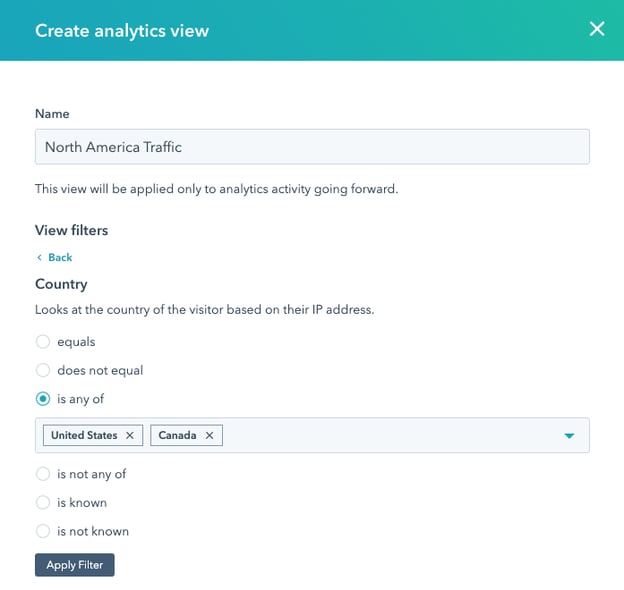
And here’s one for Australian visitors:
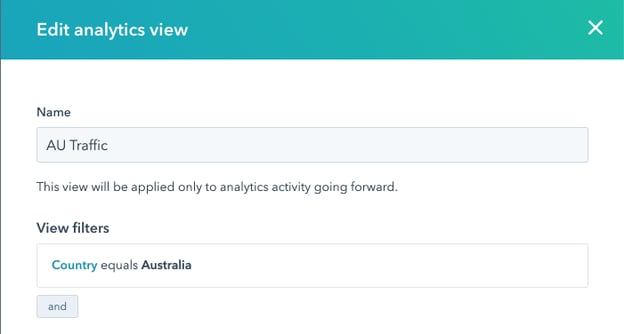
These views can then be selected on the Traffic Analytics reports:
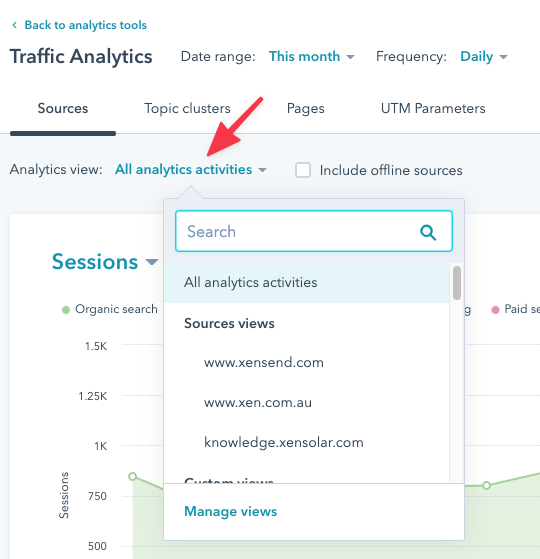
Here’s a quick video walkthrough of setting one up in our portal:
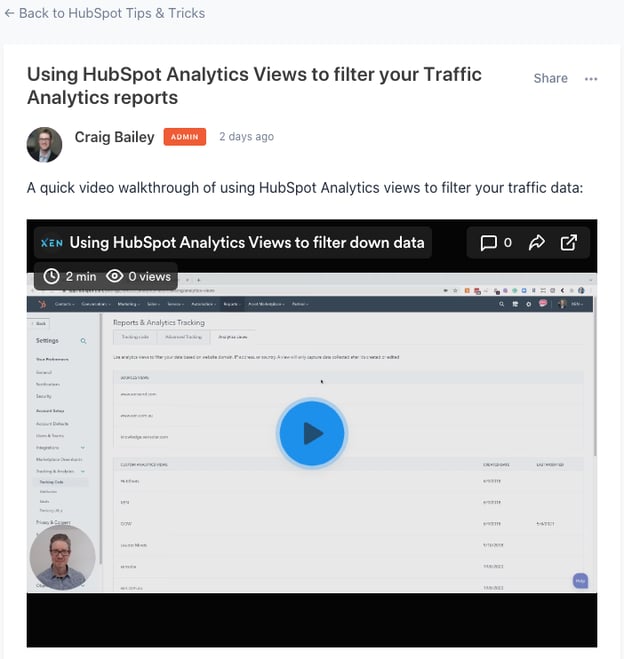
This is a perfect example of a marketing feature being used to empower sales teams.
Short version: Create an RSS email with Instant notifications (and sign up your sales team to the notifications)
Firstly make sure you have the email:
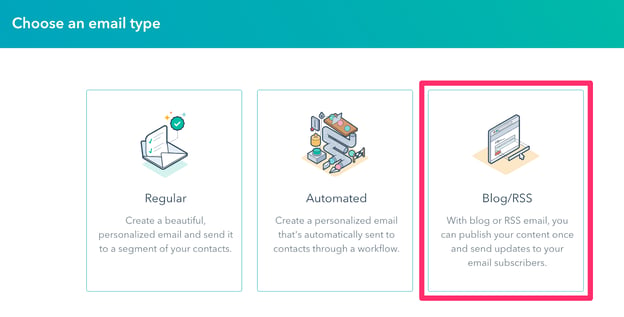
Here you can either choose a summary email or the complete post.
Once you have the email make sure the contacts subscription is updated so they receive the email. This will mean that all your sales/team need to be in HubSpot as contacts.
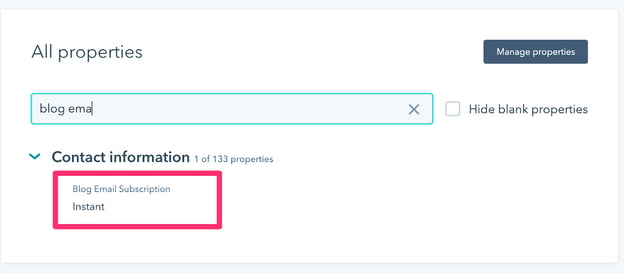
The Knowledge Base tool has a hand widget at the bottom of the page that lists the search terms used on the knowledge base, plus whether there were any results found:
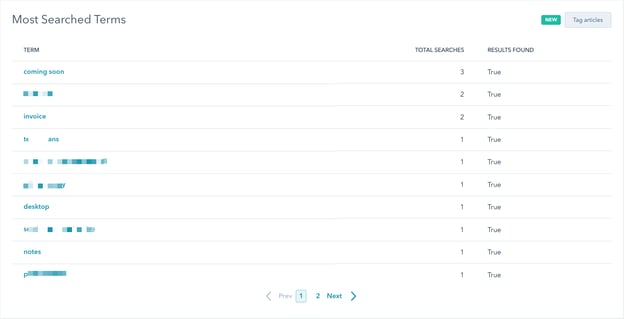
Quick process tip: Check the list for any search terms that didn’t have results found, and create an article that covers the search term.
The In-app notification action is a handy way to add notification either in the web app on desktop or in the notifications area on your mobile device. They can be created using the following action:
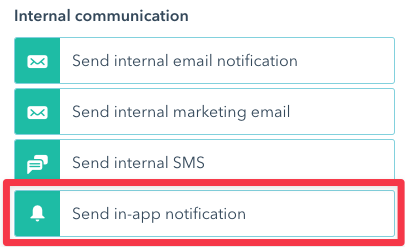
The notification can be sent to users, teams and/or owners, and can use contact tokens in the message:
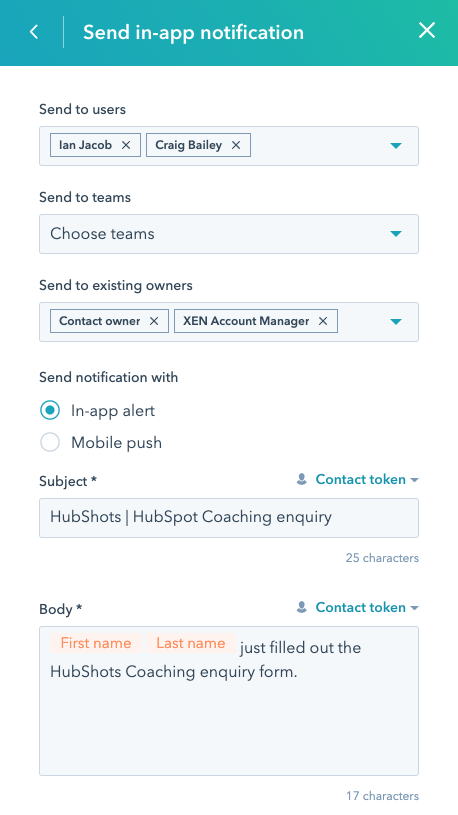
There is a difference between the ‘In-app alert’ versus the ‘Mobile push’ notification:
Note: the mobile notification appears as part of your overall notifications area (not the specific notifications within the HubSpot app). Pressing the notification will open the HubSpot app at the contact that the alert relates to.
As regular listeners and readers might know we use Teamwork for project managing all our client and internal projects. We love it.
They recently released a new feature: Profitability Reporting
Excellent I thought - would love to have that.
So I went to their site to check pricing, and got the dreaded Contact Us option:
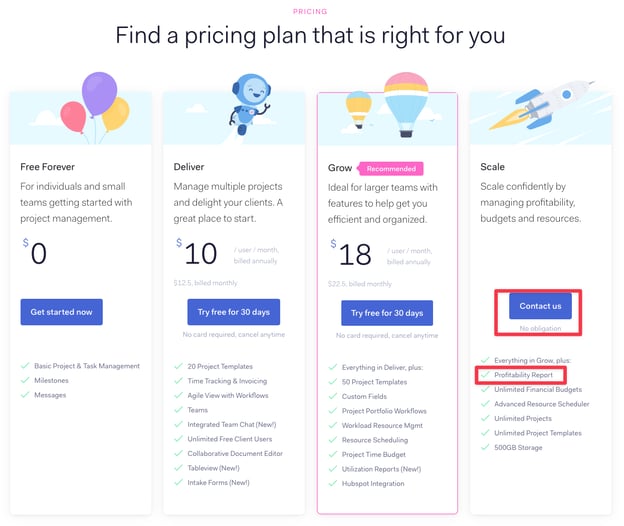
Note: this is even though we’re a long time customer.
So I filled in the form and then waited. It raised a support ticket. And then the email back and forth continued:
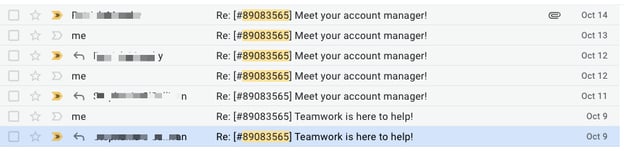
The first email was to check my requirements (even though I’d mentioned them on my initial form submit). I replied straight away.
Next email was 2 days later, introducing me to an account manager and suggesting I book in for a meeting. I replied that I just wanted the price.
They reply with the price. For the record it’s $55 USD per user (to save you having to go through the same process if you’re in this position).
That’s approx 4 times what I’m paying now, so not a fit at this time (although it may be worth it in the future as our team grows and that type of profitability tracking becomes even more important due to the size of the projects and teams - for now we’ll just continue to do it manually via spreadsheets).
Important: It’s not the price I’m complaining about - it’s the experience.
It took me at least 4 days to get the damn price. Not to mention all the time it wasted for both me and them. And that I’m so frustrated with the experience.
Makes me realise just how good HubSpot is at this - I can check pricing at any time for any of our portals - without needing to go through the stupid sales time wasting process of the above.
Summary: I love Teamwork, but hate their sales process.
Here’s the takeaway: Marketing should have prevented all this, so that Sales can just concentrate on the qualified contacts (including existing customers!)
Reminds me of this gem (this is how I felt):
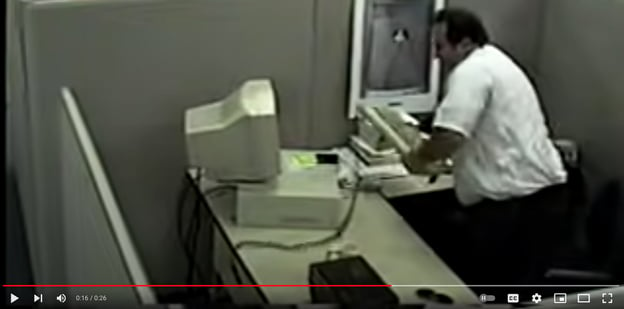
Or perhaps this.
A problem for marketing managers who work with longer sales cycle products (eg B2B sales) is analysing whether a particular channel is working or not.
For example, let’s say that a sale of a B2B product typically takes 3 months from first contact to first sale. What does this mean for monthly ROI reporting? How do you analyse whether the channel is worth continuing with?
The answer is that channel optimisation is a process:
This is important for marketers who are in a test and measure phase with a new channel. It can be tempting to either:
💡Key takeaway: Ensure your new channel testing is conducted for at least as long as a typical sales cycle duration.
Via the HubSpot product updates blog.
This time a year ago HubSpot was introducing the Today View on Mobile — calling it a new home for sales reps!
 Facebook Marketing Summit Australia
Facebook Marketing Summit Australia
“You can’t out-spend the giants, but you can out-think, out-teach, and out-help them.”
— Brian Halligan
If you are interested in a meeting weekly with Ian and Craig, check out the HubShots HubSpot Coaching options available.
Connect with HubShots here:
Connect with Ian Jacob on LinkedIn and Craig Bailey on LinkedIn
HubShots, the podcast for marketing managers and sales professionals who use HubSpot, hosted by Ian Jacob from Search & Be Found and Craig Bailey from XEN Systems and XEN Solar.
HubShots is produced by Christopher Mottram from Podcastily.
Please share this with colleagues - it helps us improve and reach more marketers.

Welcome to HubShots Episode 264: HubSpot Social Monitoring, Reporting on Meetings & Avoid being sent to Spam This edition we dive into:

HubShots Episode 271: The Lazy Salespersons' Cheat Sheet to using HubSpot This edition we dive into:

Welcome to HubShots Episode 260: Simple Steps, HubSpot KB changes, HubSpot Email Health Reports, and HubSpot Rotate Owner Workflow Action tips This...